Blog on the topic of assistive technology, eLearning, mind mapping, project management, visual learning, collaborative tools, and educational technology
- Export to Mindjet Player
- FastTrack Schedule 9.2
- Flash video
- Flipnotebook
- Fly_Fusion
- Fly_Pentop
- Forms
- Gantt
- Gantt Charts
- Gideon King
- Ginger Software
- Glance
- Google Apps
- Google Presentation
- IBM
- MindView 3 BE
- Mindjet Connect
- elearning
- eye-fi
- file storage
- friedlander
- handwriting recognition
- hovercam T3
- inspiredata_1.5 videos
Monday, March 31, 2008
Indicator of Valuable Content
While it shows me something about the people, what I found really compelling was looking at the Popular tab which gives a pretty good indication of what the best content is on my site. Christy sited on of my old posts An Aha Moment - del.icio.us as Indicator of Valuable Content - Importantly My Content.
I still think this is a good indicator and the Diigo popular tab on my site community seemed like a pretty good list of what the most compelling content was on my blog.
This is a really neat feature and I'd guess that given a couple of widgets, Diigo is going to get some traction.
Life is Mostly an Open Book Test
In Boy Scouts, I use to teach wilderness survival which required a lot of memorization. You couldn't count on having the Boy Scout Manual with you during a survival situation so I had the students memorize what plants were edible, different ways to purify water, and first aid techniques.So, he made me go back and change my slide to say Life is MOSTLY an Open Book Test.
So, life can be an open book test or a closed book test depending on the situation.
Of course, that's really more in line with I'm really saying - it's all about anticipated information needs. The right answer depends on where and when you need the information and what your expectation is around what you have available. What's changed is that we more often have some kind of computer probably with web access which gives us access to a ton of information and people - that definitely changes the thinking about what you have to have in your head.
Sunday, March 30, 2008
TPAssist 2007 Updated
 I just received an email from Brad Allan of TPAssist 2007 to let me know that TPAssist 2007 has been updated and is available for download. Please take a look at this significant upgrade to a wonderful MindManager 7 Add-in.
I just received an email from Brad Allan of TPAssist 2007 to let me know that TPAssist 2007 has been updated and is available for download. Please take a look at this significant upgrade to a wonderful MindManager 7 Add-in.TPAssist 2007 version .1 3 is now available for download. This is possibly the most significant update since TPAssist 2007 was launched in September last year.
This update draws on knowledge gained from case studies and feedback from our growing communicate of subscribers.
The update includes a number of new features as well as improvement in some key areas. The improvements include additional control over automated tree roll-up as well as rationalisation of the interface, including updates to the Journal Tab, Topic Tab and Document Tab. The new features include greater control over combining research alongside task topics, richer Task Summary outputs, as well as categories and time support in the integration with Microsoft Outlook making TPAssist a great companion for tools like GDT Outlook Add-in.
New Features:
- TPAssist 2007 Outlook Integration now has support for existing Outlook Item categories (making TPAssist 2007 an excellent companion for Outlook methods and tools that make use of item Categories, like the GTD Outlook Add-In). Outlook Categories integration is now configurable via the Advanced Options of the TPAssist "Properties" (Documents Tab) menu selection. Not only can you specify integration with existing categories, you can also use the "macro" to define the creation of customised categories by TPAssist.
- Outlook Integration now has support for mapping Topic Duration to Outlook Task "Total Work" / "Actual Work". Configured on a map-by-map basis, via the Document Tab, you can define the behaviour or mapping of Topic Duration to either Outlook Task "Total Work" or "Actual Work".
- The topic title used to build the Task Summary tree can now be customised. When running the Task Summary across multiple sub maps, you can now draw out additional context information and have it included in the topic title. The topic title contents is defined in the Tree Update tab and by default includes the "topic Reference" as well as the source topic title.
- Topics can be configured to be ignored by the Publishing capability (i.e. you can choose to have specific topic trees ignore when publishing to Excel)
- Topics can be configured as a "Research / Notes Topic" whereby TPAssist will ignore all sub-topics. This makes it much easier to combine research and task topic tree in the same branches. (Note: This capability replaces to previously support notion of the NOTES main sub topic. All previously used maps will be automatically converted the first time TPAssist 2007 1.3 is used on each map).
Improvements to existing Features:
- The Journal Tab of TPAssist Console re-organised such that it is more intuitive and that the most used features are more accessible. The popup window has been re-designed to provide maximum accessibility to the capabilities that are used most often. You can obtain the lesser used capabilities by clicking the ">>>" button. Likewise, hiding the advanced options is achieved by clicking the "<<" button.
- The Topic Tab of TPAssist Console has been re-organised such that it is more intuitive and that the most used features are more accessible. As per above, the most frequently used options are shown, with all options been displayed using the ">>>" button.
- The Document Tab of TPAssist Console has been re-organised such that it is more intuitive and that the most used features are more accessible. As per above, the most frequently used options are shown, with all options been displayed using the ">>>" button.
- Automatic Tree Update, executed after task details are changed with the Journal Tab, can now be configured as "Adaptive (Fast)" (default) or "Comprehensive (Slow)". With previous releases the mode of operation was "Adaptive (Fast)". This Tree Update option defines the behaviour of Tree Update after making task detail changes using the Journal Tab. When task details are changed, you will likely wish for the task details to be rolled- up to the central topic. The choices as part of this setting define the degree to which the map is updated each time you press OK in the Journal Tab after changing task details. If "None (Disabled)" is selected, automatic update is turn- off. Roll-up information will be populated only by doing a manual Tree Update from the central topic. If "Comprehensive (Slow)" is selected, the entire map is automatically updated every-time the Journal Tab is used to change task details. This option may be slow when making changes in large maps. If "Adaptive Simple (Fast) "is selected, only the parent topics of the focus topic will be updated when task detail changes are made to the Journal Tab. Whilst much faster than "Comprehensive", this form of automation will fail to update dates of related topics (as possible when Levelling is enabled).
Fixes:
- Levelling implementation of "references" now correctly supports Start-Start (SS) configuration.
- Levelling "continue date" now correctly resets at sub topic levels.
- MM7 Add-in no-longer creates duplicate (redundant) Publish and Topic Update buttons in the Ribbon if MM restarted.
- TPAssist Console "tab" buttons are no longer disabled when tab has focus.
- Journal Tab now correctly handles a "blank" duration.
- Journal note created when Auto 100% used incorrectly used "Dimmed Callout" instead of "Dimmed Topic".
- Journal Tab - Outlook Integration "private" button wasn't changing Outlook item.
Friday, March 28, 2008
Livescribe Pulse Smartpen Update

A number of my readers have sent me comments about the Livesribe Pulse Smartpen, and I wanted to share this update from Jim Marggraff, CEO who posted this message on the Livescribe Blog today.
3/28 Update from CEO Jim Marggraff
March 28th, 2008
Greetings,
I would like to thank the thousands of readers, writers, bloggers, callers, developers, scribers and buyers for your support and interest in our Pulse smartpen and platform.
We have been overwhelmed with requests for information and preorders for Pulse that have far exceeded our early projections.
As this demand has accelerated in the past month, we have continued working towards our first shipment date of March 31st, and have struggled to determine how to address preorders that far exceed our early production ramp. We noted Amazon’s approach to handling shipment for their high-demand Kindle e-book, and ongoing Wii shortages, and have compared this to our own challenge, as a new company, to address our backlog.
In retrospect, our hiatus in our communication is long overdue. I apologize for this. As I considered posting a blog entry numerous times, new concerns regarding growing demand arose, as well as meeting our growing backlog. Perhaps we were overly cautious in not wanting to send an ambiguous message.
The time for ambiguity is past.
I am delighted to announce that we will begin shipping in limited volume on March 31st, as targeted.
To address our backlog, we will open the Livescribe Store only to our preorder list of customers, enabling you to immediately place a credit card order on Monday. At that time, we will provide you with an estimated shipment date based upon when you first preordered your smartpen. If you are already on our preorder list, look for an email on Monday, March 31st with instructions on how to complete your order.
Thanks again for you patience! We look forward to welcoming you to the Livescribe community.
Best regards,
Jim
Thursday, March 27, 2008
Adobe Photoshop Express Lands!
 Adobe has announced the release of Adobe Photoshop Express which allows you to edit your digital photos right within the browser. I have had a chance to try it out and it is a slick Flash based application that is delivered through the browser. Adobe gives you 2 Gigs of space to store your photos and a slew of editing tools. This is a great tool for hobbyists who only occasionally edit their digital photographs. Give it a try and let me know what you think.
Adobe has announced the release of Adobe Photoshop Express which allows you to edit your digital photos right within the browser. I have had a chance to try it out and it is a slick Flash based application that is delivered through the browser. Adobe gives you 2 Gigs of space to store your photos and a slew of editing tools. This is a great tool for hobbyists who only occasionally edit their digital photographs. Give it a try and let me know what you think.
Wednesday, March 26, 2008
Google Docs adds New Feature
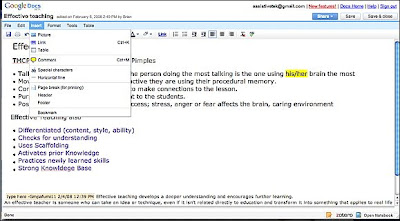 I read on the Google Doc's blog that many users were not happy with tabbed arrangement of toolbars and so with the latest version of Google Doc's you will find the traditional drop down menu structure. The dropdown menus (see screenshot) are strikingly similar to how one would interact with a desktop word processing application such as Word 2003. You will find the new version of Google Docs easier to use and the dropdown menus are very responsive to mouse clicks.
I read on the Google Doc's blog that many users were not happy with tabbed arrangement of toolbars and so with the latest version of Google Doc's you will find the traditional drop down menu structure. The dropdown menus (see screenshot) are strikingly similar to how one would interact with a desktop word processing application such as Word 2003. You will find the new version of Google Docs easier to use and the dropdown menus are very responsive to mouse clicks.
Professional Development for the 21st Century
 Just yesterday I connected with my friend and colleague Karen Janowski, an Assistive Technology Consultant in the Boston Area over Skype and we spent the next hour or so catching up and sharing ideas and showing each other new applications. Using Skype we were able to speak with one another and then we connected using Yuuguu a screen sharing application that allowed us to see each others computer screen. Yuuguu was just updated so that the individual on the other end can now access your screen via the internet. Yuuguu is great for ad hoc meetings when you want to share an application with another individual or for that matter a group. You simply give the participants a URL and a PIN number and within seconds they can see your computer screen (do remember to do some tiding up:-) ). Participants can also request control of the presenters screen as well which is fantastic for training purposes.
Just yesterday I connected with my friend and colleague Karen Janowski, an Assistive Technology Consultant in the Boston Area over Skype and we spent the next hour or so catching up and sharing ideas and showing each other new applications. Using Skype we were able to speak with one another and then we connected using Yuuguu a screen sharing application that allowed us to see each others computer screen. Yuuguu was just updated so that the individual on the other end can now access your screen via the internet. Yuuguu is great for ad hoc meetings when you want to share an application with another individual or for that matter a group. You simply give the participants a URL and a PIN number and within seconds they can see your computer screen (do remember to do some tiding up:-) ). Participants can also request control of the presenters screen as well which is fantastic for training purposes.More importantly as I was reflecting on our interchange it occurred to me that more educators need to seek out these rich Web 2.0 tools so that they can dialog and direct their own professional development. I know for myself, that having access to professionals like Karen that I can connect with on a regular basis really improves and hones my skills and the exchange of ideas is amazing. So when you are considering your own professional development see how you can craft it using the tools I mentioned, Skype & Yuuguu. Educators and other professionals need to look for new models of professional development for the 21st Century and the web is the way to go. Let me know how you are using Web 2.0 tools to expand your professional development.
Tuesday, March 25, 2008
Connecting with other MindManager Users
 The internet has created some really great tools to collaborate and bring us all closer together. As I was speaking with Steve Rothwell about MindManager 7 today over Skype in his office in England, I was reflecting on just how great it is to be able to reach out to the greater MindManager Community. While I was familiar with Steve's blog and his posts it was wonderful getting to speak with Steve firsthand and find out how he is using MindManager in the consulting work that he doing. And just this past weekend, I also had a chance to chat with Andrew Wilcox over Skype as part of a MindManager User Group which worked out really well. This week I was able to connect with Wallace Tait from VisualMapper.com to find out what he has in store for his web site. If you didn't see the free offer then go to Wallace's website and download his free mind mapping eBook. Just yesterday, I had a chance to catch up with Kyle McFarlin, the Visual Strategist and find out what he is up to. The web is certainly the tool to help you reach out and connect with others. I for one am fortunate to have this rich community of MindManager Users that I can reach out to. If you are interested in keeping connected with other MindManager Users feel free to join the LinkedIn User Group or the Ning Mindmanager User Group.
The internet has created some really great tools to collaborate and bring us all closer together. As I was speaking with Steve Rothwell about MindManager 7 today over Skype in his office in England, I was reflecting on just how great it is to be able to reach out to the greater MindManager Community. While I was familiar with Steve's blog and his posts it was wonderful getting to speak with Steve firsthand and find out how he is using MindManager in the consulting work that he doing. And just this past weekend, I also had a chance to chat with Andrew Wilcox over Skype as part of a MindManager User Group which worked out really well. This week I was able to connect with Wallace Tait from VisualMapper.com to find out what he has in store for his web site. If you didn't see the free offer then go to Wallace's website and download his free mind mapping eBook. Just yesterday, I had a chance to catch up with Kyle McFarlin, the Visual Strategist and find out what he is up to. The web is certainly the tool to help you reach out and connect with others. I for one am fortunate to have this rich community of MindManager Users that I can reach out to. If you are interested in keeping connected with other MindManager Users feel free to join the LinkedIn User Group or the Ning Mindmanager User Group.
Friday, March 21, 2008
Biggerplate- Free MindManager Map Repository
 Biggerplate is a free website that lets you share and download your MindManager maps. Bigger was developed by MindManager enthusiasts who are interested in spreading the word about the value of using mind maps and MindManager. I found the service very easy to use. If you are looking to find new ways to use MindManager then peruse the Biggerplate website and download some of the maps to see how others are using MindManager in the work that they do. If you have developed some interesting MindManager maps you may want to upload them so that others can benefit from them. Enjoy!
Biggerplate is a free website that lets you share and download your MindManager maps. Bigger was developed by MindManager enthusiasts who are interested in spreading the word about the value of using mind maps and MindManager. I found the service very easy to use. If you are looking to find new ways to use MindManager then peruse the Biggerplate website and download some of the maps to see how others are using MindManager in the work that they do. If you have developed some interesting MindManager maps you may want to upload them so that others can benefit from them. Enjoy!
Life is an Open Book Test
By the way, have I mentioned that I'm feeling really good about this presentation? I have 90 minutes and I think I'm going to blow some minds, change a few lives, its going to be fun. If I can figure out how to shorten it, I think I have a presentation that's going to be a great keynote.
Anyhow, back to Life is an Open Book Test ...
I start this part of the presentation by asking the question:
What's more valuable?
1. A Phone Number kept in your Long-term Memory?
2. A Phone Number kept in your Cell Phone, PDA, Laptop, Organizer?
I expect there will be a little debate among the audience. But the actual answer is that it depends on how available that number is when you need it. This really goes for any information.
When needed is it:
- Easily / Quickly Available
- Accessible in a usable form
I will extend the question to then ask whether trying to put all of the White Pages and Yellow Pages into your Cell Phone makes sense? Likely it doesn't as long as you have ways to get to that information. For example, Google-411 or Google Info.
I believe this extends to lots of information. My 10 year old recently went through the exercise of learning all the capitals of the 50 US States. He's quite adept at memorization and can easily beat me (since he was around 5 years old) at concentration games. While the knowledge of state capitals might be valuable for future trivia, I would ask whether knowing this information is better or would it be better for him to know how to quickly look that information up (along with all sorts of other information about the state).
The bottom line for all of this are two important phrases:
and
There's more context here in the presentation, but the key ingredient is that we need to build skills in determining what our future information needs will be and whether we are trying to keep and organize individual pieces of information. Or do we keep meta-information (information about how to get to that information)? Or do we not really need to do anything?
After all - Life is an Open Book Test
I'd be curious if anyone has thoughts on this. In the past, I've received some pretty amazing feedback this way that significantly altered what I was going to present.
Infovore - Need for Information Filtering and Selection
Coming across new and richly interpretable information triggers a chemical reaction that makes us feel good, which in turn causes us to seek out even more of it. The reverse is true as well: We want to avoid not getting those hits because, for one, we are so averse to boredom.It is something we seem hard-wired to do. When you find new information, you get an opioid hit, and we are junkies for those. You might call us 'infovores.' "
The same thing happens with information as with food. We are programmed for scarcity and can't dial back when something is abundant.I was just talking about the importance of filtering skills for my ASTD 2008 presentation. Of course, it's a balance. We can't just shut off the flow of information. We have to get better at selection and filtering.
Thursday, March 20, 2008
Adobe Share beta
 I recently did a presentation at the NJECC Conference on trends in the field of assistive technology and decided to model for my audience the shift to Web 2.0. For my presentation I decided to use Google Present, which worked out wonderfully. As I begin to migrate my presentations and documents to the web, I am always looking for a way to store my files on line. This afternoon I came across Adobe Share which is in beta right now, but it does provide a nice way to store and share your files when connected to the web. It was very easy to set up and use and allows you to invite others to share your documents, if you decide to. Adobe Share works right within the browser and like all Adobe Web 2.0 applications it looks to be done in Flash. If you get the chance sign up for the Adobe Share beta and start sharing!
I recently did a presentation at the NJECC Conference on trends in the field of assistive technology and decided to model for my audience the shift to Web 2.0. For my presentation I decided to use Google Present, which worked out wonderfully. As I begin to migrate my presentations and documents to the web, I am always looking for a way to store my files on line. This afternoon I came across Adobe Share which is in beta right now, but it does provide a nice way to store and share your files when connected to the web. It was very easy to set up and use and allows you to invite others to share your documents, if you decide to. Adobe Share works right within the browser and like all Adobe Web 2.0 applications it looks to be done in Flash. If you get the chance sign up for the Adobe Share beta and start sharing!
Training Software License Requirements
I'm in charge of classroom training for five campuses throughout North America. Our customers use Crystal Reports in connection with our software.
It has been stated that Crystal Reports licensees may not train clients using Crystal Repots from Business Objects without an additional EULA for each and every customer receiving such training.
I'm actually not that familiar with the issues here and don't know how software companies generally handle this. I would certainly suspect that there are lots of software companies who would like to control this much like Business Objects. I've talked to a couple of friends at software development companies here in Southern California and they didn't have answers for me.
I'm curious - is this the norm? Is it okay for a software company to establish its policies and try to generate revenue by controlling who customers use for consulting and training? Where do you draw the line?
Wednesday, March 19, 2008
Get a Free MindMapping eBook
 If you are looking for a wonderful mind mapping resource then you will want to take a look at the Visual Mapping e-book which was written by Wallace Tait and Arjen ter Hoeve. The ebook is filled with great ideas and ways to use visual mapping for business, personal and professional applications. Both Wallace and Arjen are in the process of redesigning their web site Visualmapper.org and are requesting that you give them some feedback. Seems like a great deal to me!
If you are looking for a wonderful mind mapping resource then you will want to take a look at the Visual Mapping e-book which was written by Wallace Tait and Arjen ter Hoeve. The ebook is filled with great ideas and ways to use visual mapping for business, personal and professional applications. Both Wallace and Arjen are in the process of redesigning their web site Visualmapper.org and are requesting that you give them some feedback. Seems like a great deal to me!Mindjet March User Newsletter is Out
 Just wanted to let you know that the Mindjet March User Newsletter is out and available. You will find some great articles and gain insight as to how get the most out of MindManager 7. Find out from the leaders in the mind mapping field how to best implement and use MindManager 7. Read Jamie Nast's column on how one of her client's combined MindManager with Edward de Bono’s strategic brainstorming framework, Six Thinking Hats, for this creative meeting solution map. Find out how Stephanie Diamond, Online Marketing Expert deals with how to find the right customer for your product. CJ Cornell, Consumer media/tech executive and MindManager Users Forum moderator shares specific creativity methods that can be used with MindManager 7. You will also find my quick video tip on how to use attachments and links with MindManager 7.
Just wanted to let you know that the Mindjet March User Newsletter is out and available. You will find some great articles and gain insight as to how get the most out of MindManager 7. Find out from the leaders in the mind mapping field how to best implement and use MindManager 7. Read Jamie Nast's column on how one of her client's combined MindManager with Edward de Bono’s strategic brainstorming framework, Six Thinking Hats, for this creative meeting solution map. Find out how Stephanie Diamond, Online Marketing Expert deals with how to find the right customer for your product. CJ Cornell, Consumer media/tech executive and MindManager Users Forum moderator shares specific creativity methods that can be used with MindManager 7. You will also find my quick video tip on how to use attachments and links with MindManager 7.
Friday, March 14, 2008
The Mind Mapping Manifesto eBook is Out!
- The true cost of information overload and multi-tasking (it will open your eyes to a
 looming crisis)
looming crisis) - What research proves about the benefits of mind mapping software in business (the productivity impact is substantial!)
- Perspectives from 10 mind mappers on the impact this type of software has made on the way they think, plan and work.
- A list of over 20 business applications where mind mapping software can be used to increase your efficiency
- Ten tips on how to select the right mind mapping program for your needs
- A checklist to help you identify your needs
- Reviews of 5 top mind mapping programs that I personally recommend
- My “best of” list of the programs that offer the greatest performance in 8 key areas.
- A collection of over 50 resources where you can discover the best tools, resources and advice about mind mapping software
Invest in your future by ordering The Mind Mapping Manifesto today!
Thursday, March 13, 2008
Webinar: Using PersonalBrain for Your Classroom, Studies and Beyond
 Come join me for a free webinar on Thursday, April 17 11:00 am Pacific Time / 2:00 pm Eastern Time hosted by TheBrain as I discuss innovative ways to use the PersonalBrain in the classroom. During the webinar I will be focus on the following topics:
Come join me for a free webinar on Thursday, April 17 11:00 am Pacific Time / 2:00 pm Eastern Time hosted by TheBrain as I discuss innovative ways to use the PersonalBrain in the classroom. During the webinar I will be focus on the following topics:- An introduction to visual learning and PersonalBrain for education
- Visually mapping and organizing ideas for enhanced understanding
- Classroom brainstorming techniques and creating interactive Brains
- Example Brains on lesson plans, research and course material from both student and teacher perspective
If you have the chance please download a free copy of the PersonalBrain before the webinar so that you have a frame of reference for the program. Here is a link to TheBrain March 2008 Newsletter which is chock full of great information. Click on this link to Register for the Free Webinar.
Where to Find Old Comic?
Does anyone know where I would find such a comic or something like that?
Or any ideas on searching for such a thing?
I've tried various things on Google Images with little luck.
BTW, the point I'm highlighting is how changes in technologies and/or methods can cause previous methods to become out of date. I'd be happy to use other such illustrations.
Tuesday, March 11, 2008
Learning Objectives, Performance Objectives and Business Needs
Mick Leyden - Professional Responsibility??? tells us:
The learning professional is responsible for ensuring learning objectives are achieved regardless of the delivery mode.This sounds quite reasonable at the surface. However, it dawned on me that if you define the scope of responsibility based on learning objectives you end up limiting yourself to focus only on content, immediate knowledge transfer, the fat end of the Long Tail Learning.
Is this possibly the crux of the issue? The disconnect I talked about in my previous post?
I would claim that willingness to accept definition of your scope in terms of learning objectives puts you in the box. To get outside the box, you need to have business needs and performance objectives.
Monday, March 10, 2008
Compliance: Role Separation and Audit (part I)
After some well noticed economical frauds, and also due to the constant fight between security and privacy, many companies had to increase their internal regulations and security measures, and they had to begin to comply with several national and international regulations. If you're in the USA, names like Sarbanes-Oxley Act of 2002 (SOX) and Health Insurance Portability and Accountability Act (HIPAA) have surely become part of your daily jargon. Other countries have similar national laws or must follow similar directives (EU countries). From a brief search Asian countries like Japan also have similar regulations. So, although not equal in every country, most of us have met the same or similar requirements to comply with security, accountability and privacy regulations.
The situations will vary but in general this means companies have to define, ensure and control who does what to their data. This directly implies that all IT departments must make sure they can answer their auditors (either internal or external) about the controls they implemented in their systems.
I will, in this and another article, try to explain some of the security, auditing and other control features IBM Informix Dynamic Server has to offer. In this first part I will show you how Informix can separate the various roles that are needed to install, manage and audit an Informix database instance. The second article will focus on the audit facility. I will leave out of these articles the features that allow you to control the user's access to data. This will be the privileges (database and table level) and the Label Based Access Control (LBAC). The reason for this is that both of these features are reasonable well known and also because when LBAC was introduced in Cheetah (IDS 11.10) it received a lot of coverage in several places (like IDS Experts Blog and Guy Bowerman's Blog).
The role separation and audit functionalities were traditionally covered in the Trusted Facility Manual (V7, V9, V10) , but since IDS 11.10 they were put together with LBAC and some other functionalities like encryption into a new manual, the Security Guide Manual.
If you start looking at the manuals and look for auditing facilities you'll first find references to "role separation". You may also notice that the IDS installer will ask you if you want to enable role separation. Please, don't mix up this "role" with the well known database roles that you can use to manage database and table level privileges. These "roles" in the audit facility context are different. IDS documentation identifies five roles regarding to database instance installation, administration, audit control and audit administration:
- Operating System Administrator(s) (OSA)
These are responsible for the Operating System administration and they are needed for the IBM Informix Dynamic Server product installation - DataBase System Administrators (DBSA)
These are the database system administrators. They can do all maintenance tasks on the database instance (not the databases within the instance). These include starting, stopping, monitoring, executing backups etc. They cannot access the data inside the databases and they cannot control any of the auditing tasks of the instance. This means they cannot control what is audited, neither who is audited and they cannot access the audit logs. They can of course be audited! - DataBase System Security Officers (DBSSO)
These define what is audited. As you will see in the second article, they will define the audit masks. But they won't be able to manipulate the auditing facility (start, stop, configure...) or access/manipulate the audit logs - Audit Analysis Officers (AAO)
These will manage (start, stop, configure...) the auditing facility and will also be able to access the audit logs. They will not be able to define what is audited - DataBase Administrators (DBA)
These are the users with "GRANT DBA" on one or more databases inside an instance. Remember that the owner of the database is inherently a DBA of its database.
Hopefully I will be able to explain the tasks of each of these roles, and it will be clear that by providing this separation ability IDS offers you tools to implement compliance that you'd have to buy in other databases. The decision to implement all these roles and to really keep them separate (by keeping each user in only one role) will depend on your organization objectives (and also the capabilities in terms of organization and staff).
I'd like to make one thing very clear: Although ideally these roles should be completely separated, organizations should be aware that they must team together. DBSSO and AAO can do certain tasks that will impact the database performance and availability. They should take this into consideration. Also, some tasks, usually attributed to DBSA can be impossible to achieve without giving them the DBA role also... So, you should really define your objectives, priorities and staff functions. Sometimes there will be a price to pay for some functionalities and this may need management approval. The good news is that everything I'll talk about here is possible to configure on the fly meaning you can dynamically change everything... from role separation to audit configuration and management. So, if as I mentioned earlier, your different departments work as a team you benefit from this ability to reconfigure without stop, if and when the need arises.
I'll focus on Unix/Linux, mainly because that's where I'm most experienced, but everything I'll talk about is possible to do on Windows. It may have to be done in a slightly different way. Please consult the manuals if I'm not specific about it here. There is also an article about it on Guy Bowerman's blog.
So, let's start by the beginning... Ideally it all starts at installation time. The installation itself needs to be done by an OSA role element. Typically this will be root on Linux/Unix and a member of Administrators group in Windows. The installation will ask you if you want to create role separation. If you answer "yes", it will ask you for OS group that will represent the DBSSO and the AAO roles. It assumes DBSA will be group informix (Linux/Unix) and Informix-Admin on Windows. I don't like to assume that DBSA will map to group informix. I'll explain it later...
So, the mapping between instance administrative roles and users will be implemented by OS groups. To be more specific, there are three directories inside your $INFORMIXDIR that will define the roles. The group owners of those directories will be the OS groups representing the roles. Specifically the mappings are:
- DBSA
Group owning $INFORMIXDIR/etc - DBSSO
Group owning $INFORMIXDIR/dbssodir - AAO
Group owning $INFORMIXDIR/aaodir
So, if you installed the product and you did not choose to create role separation, you can do it later. Let's assume we will have OS groups called ixdbsa, ixdbsso and ixaao that respectively map to DBSA, DBSSO and AAO roles. To implement role separation on an existing instance you should issue the following commands:
chgrp ixdbsa $INFORMIXDIR/etc
chgrp ixaao $INFORMIXDIR/aaodir
chgrp ixdbsso $INFORMIXDIR/ixdbsso
The directory permissions should also be changed:
chmod 770 $INFORMIXDIR/aaodir
chmod 770 $INFORMIXDIR/dbssodir
chmod g+w $INFORMIXDIR/etc
Note: Some documents may show 775 for aaodir and dbssodir, but I don't see the need for permissions in these directories outside the group they belong to.
And also you should give permissions for your DBSAs to alter $ONCONFIG file:
chgrp ixdbsa $INFORMIXDIR/etc/$ONCONFIG
chmod g+w $INFORMIXDIR/etc/$ONCONFIG
Let me make a few considerations before proceeding: As I wrote above, I personally don't like to use group informix for the DBSA role. Why? Well, you are probably aware that the IDS chunks must be owned by user informix and group informix and must have permissions 660. Now, if you use group informix as your DBSA group, then you have to include your instance administrators in this group. The problem with this is that then, theoretically, they will have read/write ability on the chunks. They could, using just OS commands, read data pages, overwrite data pages, eliminate chunks etc. Of course they would need deep technical knowledge about a chunk structure and IDS datatypes to be able to read any useful information, but it would be technically possible. The downside of having a different group for DBSA is that you must use the informix account (or an OSA) to add space to your instance. The upside would be that your team of DBSAs could do everything needed to manage the instance, but could not ever access your data. It could of course drop a chunk, but this would have to be done using IDS commands which can be (and should be) easily audited.
By now, some of you are probably thinking I'm being too though or too strict... I mean... we are DBSAs/DBAs and we are supposed to be trustworthy individuals... Yes, this is true. And yes, after the end of these two articles you'll be asking "and what about root?... He can still do rm -rf /*, can't he?"... Yes, we are trustworthy individuals, and yes, root is a problem, but when you are confronted with an auditor, you MUST prove that you can't do any harm without leaving a trace, and YOU don't have to take care of the root problem... The idea here is to show how the product can be configured to assure maximum security and accountability... then there are the implications, and organizational decisions...
So, first decision, use informix group for DBSA? Your choice... Or your organization's choice. Anyway, after putting your staff that will administer the IDS instance in the "DBSA" OS group, you should consider their access to the informix account. After doing the right configuration you can (and should) impose serious restrictions on the use of the informix account. The fact is, in general, access to it will not be needed. If you choose not to use group informix then it will be necessary for adding space to the instance, but that's the only thing I remember... everything else can be done using your individual accounts as long they belong to the DBSA group.
Some very important notes:
- If you choose to use a different DBSA group (not informix) your OSA must change permissions on the oninit executable file;
chmod o+x $INFORMIXDIR/bin/oninit
Before you shout "What?! Isn't that the most insecure thing to do?", I should say that oninit will check the identity of the invoking user, and will not run if he doesn't belong to the DBSA defined group - Many customers usually have several instances in the same box, sharing the same product installation directory. IDS is prepared to do this, and most of its configuration and operation files ($ONCONFIG, MSGPATH etc.) are separated by instance. But if you're using role separation, this would mean you'd need to have the same groups/roles for all the instances. This may not be convenient. I suggest that you install your product just once, but then create separated $INFORMIXDIRs for your instances. The steps to achieve this are:
- Create one $INFORMIXDIR for each of your instances
- Inside each one, create symbolic links to the equivalent directory on the product installation directory except for $INFORMIXDIR/etc, $INFORMIXDIR/aaodir and $INFORMIXDIR/dbssodir
- For this three directories, copy their content from the product installation directory into each one of yours $INFORMIXDIR
This process is well described in Jonathan Leffler's "Is your DBA paranoid enough" presentation... You can Google it...
At the bottom of this article you can also find a link to a script called ixvirtdir that will help you in the process of creating these directories for each instance. - If you're running versions 9+ and you use a specific group for AAO you may hit one problem: In these versions the majority of the oninit processes will not run as user root, but will use user informix. When you do certain audit commands the engine will try to create a file with the running user and then will try to change it's ownership (like chown...). This will fail in many, if not most platforms. There is an undocumented variable that you can use (NONROOT_OFF=1) in the server environment that will change the default behavior, and will force oninit to run as root. This has disadvantages (that's why it was changed), but may be the only way to create certain files with the desired user
This will be the subject of the second article, which should be available soon.
You still have two problems to address: root and informix. These are privileged users, and you should restrict access to them. root is always a problem, because it really can do whatever he wants... and many times it's nearly impossible to completely audit its actions, because usually root will be able to circumvent all the restrictions you may implement. informix will be much easier, and you should avoid at all cost the use of this user, once you create and defined the DBSA group and you have your instances configured. There will be a few actions that you must do as informix but you should take measures like:
- Avoid direct login as informix
- Make it impossible to have more then one people at the same time using this login
- Audit the actions of user informix using the audit facility
- Audit everyone that accesses the informix account (logging su and/or sudo commands)
- Eventually use the OS to log informix keystrokes
I recommend that you test all these steps and all the actions in test environments. A mistake or bad configuration options can really cause harm to your databases. Please note that many times functionality comes with a price... Please consider it before taking decisions.
To end this article, a few references:
- Security and Compliance Solutions for IBM Informix Dynamic Server (Redbook)
- A recent webcast from Jonathan Leffler about database security and compliance
- IDS 11.10 security manual at Infocenter
- Script to help you create a "virtual" INFORMIXDIR for each instance, based on a common product installation
- The second part of this article:
http://vietnamtech.blogspot.com/2008/07/compliance-role-separation-and-audit.html
Learning Responsibility
First, my earlier posts Corporate Learning Long Tail and Attention Crisis and Long Tail Learning - Size and Shape lay out that I believe the space in which Corporate Learning (and realistically all learning professionals) operates is changing such that unless they look at providing Long Tail Learning, they will be a continually smaller part of the overall information landscape.
So far the posts have generally suggested a fairly broad view of responsibility for learning professionals. They express that learning professionals have some responsibility for solutions that extend beyond formal learning - whatever you choose to call this: informal learning, peer learning, bottom-up learning, non-formal learning. As Jacob McNulty said in Scope it Out:
I feel that learning professionals should support learning. Period. Whatever form(s) of learning that are most beneficial to the workforce (as well as appropriate members of the value-chain) are the ones that should be pursued.I like how Clark Quinn broke this down a bit in Scope of Responsibility. He points out that we have responsibility around:
- Wide range of approaches (resources and job aids, portals, knowledge management, eCommunity, coaching, mentoring, informal learning, etc.), and
- Promoting a culture of learning
- Developing learners as learners (or as I would put it - building learning skills)
Likely a few different sources of this disconnect:
- Rest of the world doesn't expect (or look to) learning professionals for anything other than formal learning interventions. When you offer something different, they tell you they just wanted a course.
- Can you push bottom-up learning from an L&D organization?
- What does this mean in practice?
I would suggest building solutions which include provision for user generated content. Features such as:Karyn's making a great point. We are used to being publishers and what makes this very challenging is to think of ourselves not as publishers, but as starters, infrastructure, aggregators, etc.The content of these spaces is outside of the scope of the learning professional - although you might provide a starter for 10 to get the ball rolling, but providing the space for this interaction, actively promoting user ownership of the learning process and contribution to the learning content is part and parcel of the provider's responsibility.
- discussion forums and/or noticeboards
- tip of the day/week/whatever
- FAQs - manned by the champions and drawn from the discussion forums
- jargon busters' corners (some form of wiki - although it sometimes doesn't to let the audience know that that's what it is!)
Friday, March 7, 2008
Fight in the Blogosphere - Finally
I've got to say that in comparison to other worlds of blogging, all us folks in the learning and development world seem rather civilized - possibly verging on boring. Sure, once in a while Stephen Downes will call me out for being too control oriented and I'll say he's too much of a socialist and he'll correct both my definition of socialism and misconception that socialism is somehow not the answer (see Decomposting Socialism). This is always fun, but still relatively boring. But, finally, we have an honest to goodness fight emerging.
Bill Brantley has called out Jay Cross - Cross Calls Me Out (or was it the other way around?). Bill has particularly gone through a critical review of Jay's book to poke holes. I can't say I've not done similar things (see Thomas Davenport and Blogging - He is Wrong! : eLearning Technology). Luckily Davenport writes a blog, but either doesn't respond to other bloggers or doesn't read them. So, no fight emerged.
In Bill's series of posts he tells us (among other statements):
Informal learning is just another hype-filled, buzzword that pretends to be a radical change from the past but is really bits-and-pieces of other learning methods badly packaged.Ray Sims - Informal Learning Dustup at Sims Learning Connections and Harold Jarche - Growing, changing, learning, creating both mention Bill's post, but interestingly neither of them mention the food fight aspect. This would be another boring exchange without the use of terms like "hype-filled", "buzzword", "repackaged", and the rest. That at least makes it seem more interesting and entertaining on a Friday afternoon.
Cross’ definition of informal learning is so wide open it can mean almost anything.
Cross has a marketing background which explains the breathless pace at which he writes.
Cross’ book is filled with hyperbolic assertions that training is just selling snake oil (p. 32), courses are dead (p. 167), and there is no sense in measuring return on investment for training (p. 165).
Unfortunately, Jay has only provided a very minor response via a couple of comments. Not enough to have a full blown fight on our hands. I'm still hopeful. Or maybe someone can more aggressively defend Jay or better yet simply attack Bill.
All that said, as a person who as a panel moderator, or the proctor of the Big Question, likes to instigate interesting discussion, debate, disagreement, I'm perversely happy to see this. On the other hand, I'm somewhat worried that the tone may put off people.
So, I'm curious:
- Are these kinds of debates good or bad?
- If it helps excite the crowd, is a little blood okay? Or should we always keep it civilized?
- Do you think it's good that Obama finally started attacking Hillary on her experience (okay, you don't have to answer, and yes it's US centric, but I couldn't resist)?
Thursday, March 6, 2008
Comapping



Wednesday, March 5, 2008
Personal Learning Tools and Technologies
Unfortunately, Chris got some flak based on his initial question. The problem is that the question is somewhat complex to answer for any individual and so not something to be done lightly. It's easy to list a set of tools. Jane Hart has done a great job collecting individual answers to what learning tools and technologies that people use. But, that doesn't get you very far.
More important are the methods. But probably most important are the mental models or frameworks that people use to understand what they need and turn it into methods and tools.
The question is a bit harder than Chris expected. At the same time, I agree with his call for sharing on these things and "learning over the shoulder" of others.
And I also sympathize with the "no its personal" beat down he took. There is certainly value in sharing methods and models.
I ran back through some previous discussions on PLEs and found that much of it focuses on tools and technology. A little on methods. Very little on models or frameworks. Here are some of the links:
- Requirements of a PLE Framework
- Social Network Operating Systems
- Personal Work and Learning Environments (PWLE) - More Discussion
- Personal Work and Learning Environments
- PWLE Not PLE - Knowledge Work Not Separate from Learning
- Learning and Networking With A Blog (T+D article)
- Personal Learning Strategies
- Personal Learning
- Learning Systems
- EPSS and ePerformance
- Personal Learning for Learning Professionals - Using Web 2.0 Tools to Make Reading & Research More Effective
- Personal Learning Knowledge Work Environment
- Personal and Group Learning Using Web 2.0 Tools
- Needed Skills for New Media
- eLearning 2.0 - An Immediate, Important Shift
- The Fischbowl: Creating Personal Learning Networks: Part 2
- growing changing learning creating: If this is your first PLE
- Personal Learning Environments: What They Are And How To Implement Them - Good summary
- Jeremy Hiebert's headspaceJ -- Instructional Design and Technology
- The Inevitable Personal Learning Environment Post
- Derek's Blog: More on MLEs and PLEs
- Personal Learning Environments Wiki
- The present and future of Personal Learning Environments
- Wikipedia: History of personal learning environments
Tuesday, March 4, 2008
Dr. Friedlander is Interviewed on the SmartDraw Blog
 Several weeks ago I was interviewed by Laurence who runs the Official SmartDraw Blog on the topic of: Why Do Adults Forget About Visualization? We had a chance to delve into mind mapping, graphic organizers and SmartDraw 2008 and why I feel today's student will need to have well developed visualization skills. We had some really good conversations and the result can be found on the Official SmartDraw Blog. I hope you enjoy it. I would be interested in know how you feel about this topic.
Several weeks ago I was interviewed by Laurence who runs the Official SmartDraw Blog on the topic of: Why Do Adults Forget About Visualization? We had a chance to delve into mind mapping, graphic organizers and SmartDraw 2008 and why I feel today's student will need to have well developed visualization skills. We had some really good conversations and the result can be found on the Official SmartDraw Blog. I hope you enjoy it. I would be interested in know how you feel about this topic.TechKnowledge 2008 Blog Coverage
- First Thoughts After ASTD TechKnowledge Sessions.
- ASTD TechKnowledge 2008, Lots of Fun
- TK08 - Tony Karrer and Implementation of Social Learning
- How to Add Scenarios to Your Rapid E-Learning Courses…Rapidly!
- @ ASTD TechKnowledge 2008 (Wednesday)
- Questions from the audience
- techknowledge conference
- More on Better ConferencesFormal Learning at TechKnowledge
- ASTD TechKnowledge 2008: Postmortem
- ASTD TechKnowledge 2008
- ASTD TechKnowledge 2008 (Tuesday)
- ASTD’s TechKnowledge ‘08, Day 1 (And a Little Royce)
- @ ASTD TechKnowledge 2008 (Monday)
Monday, March 3, 2008
Jungle Disk Backup
 All it takes is one computer hard disk crash to know how important it is to backup your computer on a regular basis. However, we all know that far to few computer users are backing up their precious computer data until it too late. With more and more services backup services being offered on the web I decided to give it a try. I opted to try for 30 days of free service and then downloaded, Jungle Disk which you can download for your Windows, Macintosh, or Linux or USB flash drive. What really sold me is that this service is it is fairly inexpensive and you only pay for what you use. But more importantly the online storage is powered by Amazon S3, which made me feel very comfortable trusting my data with them. I have it installed on my Dell laptop and it is automatically configured as a J drive which I can now save to, or drag files into the drive from the Windows desktop. What is nice about the service is that I can also install Jungle Disk to my Mac laptop and use the same drive without incurring another fee. At the Jungle Disk website you can see a breakdown of the pricing which is really reasonable. I will give it a try and let you know how it goes.
All it takes is one computer hard disk crash to know how important it is to backup your computer on a regular basis. However, we all know that far to few computer users are backing up their precious computer data until it too late. With more and more services backup services being offered on the web I decided to give it a try. I opted to try for 30 days of free service and then downloaded, Jungle Disk which you can download for your Windows, Macintosh, or Linux or USB flash drive. What really sold me is that this service is it is fairly inexpensive and you only pay for what you use. But more importantly the online storage is powered by Amazon S3, which made me feel very comfortable trusting my data with them. I have it installed on my Dell laptop and it is automatically configured as a J drive which I can now save to, or drag files into the drive from the Windows desktop. What is nice about the service is that I can also install Jungle Disk to my Mac laptop and use the same drive without incurring another fee. At the Jungle Disk website you can see a breakdown of the pricing which is really reasonable. I will give it a try and let you know how it goes.
Blogging and Social Networking Boosts Your Social Life
I can honestly say that the bloggers and social networkers I know who make a real effort with identify with these statements.Bloggers reported a greater sense of belonging to a group of like-minded people and feeling more confident they could rely on others for help.
All respondents, whether or not they blogged, reported feeling less anxious, depressed and stressed after two months of online social networking.
Time to go back and update - Top Ten Reasons To Blog and Top Ten Not to Blog
Web 2.0 Applications in Learning
It was designed to be a small to medium size group discussion, but because the room was large it was very challenging to do that successfully. I discussed a bit of these issues in First Thoughts After ASTD Sessions.
I'm writing this post for both attendees of the session to have some notes and for people who were not at the session to hopefully get value from the discussion that happened there. As such, I'm trying to:
- Report and discuss the results of an introductory survey that I conduct (thanks to the suggestion via Conference Breakout Sessions).
- Provide the content. I've embedded all the content from the slides.
- Provide thoughts around the content and the discussion.
Oh, and I'm going to go in order according to the topics covered in the session.
Existing Adoption
At the very start I asked the audience for examples of where they were currently using these tools as part of learning solutions. There were about 7 examples mentioned including Intuit using a Wiki-like system for customers to ask questions/get advice around taxes, using a group blog with students prior to a formal learning event, the US Army's use of collaboration tools to share best practices in Iraq, and several others.
I discussed the fact that there was a common Adoption Pattern that went from personal adoption to work groups to organization.
– Personal =>
– Work group =>
– Organization
I also discussed that often these things evolve into solutions. This is something that gets discussed as emergent: see Emergent Knowledge Management, Direction of eLearning - Emergence or Big System, and Future Platforms for eLearning.
So while the session focused on organizational adoption, it likely was the case that you should look for targeted adoption opportunities.
Adoption Opportunities (Survey Part 1)
Prior to the start of the session, I handed out 100 copies of a brief survey. I ran out of copies (so there must have been more than 100 people in the room at some point - although people often come to grab copies of handouts and then leave prior to the start). I received 41 surveys back from participants. The participants were Learning Professionals from a cross section of Corporations, Academia, Military, Government (IRS was well represented and a little scary) and Non-profits. I didn't ask questions which would help to better identify participants.
Question 1 - What are the most likely ways / places your organization might or does use Blogs, Wikis, Social Bookmarking, Social Networking or Collaboration Tools? Choose the top 3-5.
| Method | Count | Percent |
| Alongside Formal Learning | 26 | 63% |
| Process Information / Training | 22 | 54% |
| Frequently Asked Questions (FAQ) / Support Information | 18 | 44% |
| Commonly used resources, URL's to applications, documentation, Contact Information, etc. | 15 | 37% |
| On-Boarding process / Corporate Information | 11 | 27% |
| Online Reference / Glossary | 10 | 24% |
| Product Information / Training | 9 | 22% |
| Other | 8 | 20% |
| Supporting Meetings, Conference Rooms, Phone Numbers, Facilitation Assignment, agenda, etc. | 7 | 17% |
| Augmenting live conversations, e.g. taking jointly visible notes during a virtual meeting | 4 | 10% |
Other methods or comments written in:
- Communities of Practice
- For Professional Consulting or Training Areas
- CoP and Detective training, teaching students, share best practices and poll member, learn from each others membership interest groups
- Peer to Peer Knowledge Transfer (Across Divisions)
- Membership Interest Groups (Certain areas of focus)
- Leveraging our professional team to learn from each other
- New Results Distribution
- Performance Support - "reminders"
- Share best practices and to poll other members
- To teach students tools they need for success in the workplace and world
- Developing New Training
- Currently do not use but will after implementing LMS
- A big reason for the survey was to get people to think about where these tools might make sense. However, the discussion quickly lost steam. There weren't nearly as many suggestions as to where they would like to see adoption as I expected.
- I somewhat expected that the answers would be scattered. This was more of a prompt than it really was a true survey. And, of course, part of the scattering is that people in different kinds of organizations are going to have different needs.
We discussed several other possible uses, but I'm blanking on what they were. Again, though, not as many people jumping in with - "What I really want to do is ...." as I expected.
Target Audiences (Survey Question 2)
Question 2 - What audiences are the most likely to use these tools in your organization?
| Audience | Count | Percent |
| New Hires | 25 | 61% |
| Other | 17 | 41% |
| Operations | 12 | 29% |
| Managers | 10 | 24% |
| Customer Service | 9 | 22% |
| IT | 8 | 20% |
| Sales | 7 | 17% |
Other audiences written in:
- Professional Trainers and Consultants
- Clients- Access Knowledge Domains
- Contractors
- Work Groups
- Students
- Training Department
- Engineering (Product, Process, Quality)
- Constituents-grantees
- Product Developers
- Members of our Association
- Trainers
- Younger Employees
- Consultants
- Members
- Students
- Clinical Research Associates
Also, several people wrote in the training department itself. That's actually quite a good point and likely a good way to go after it. It also fits nicely with starting with targeted adoption.
IBM
I only briefly mentioned how other organizations are adopting these tools in a big way - The Wall Street Journal - June 18 2007 - social networking at IBM
- 26,000 registered blogs.
- 20,000 wikis with more than 100,000 users.
- No anonymous users.
- DogEar – Social Bookmarking
- BluePages - employee-controlled profiles of 400,000 employees
- Daily online newsletter called w3. Ranking, tagging, top stories
- Tags link back to the tagger’s BluePages profile
- IBM owns more than 50 islands in Second Life. Orientations, classes, and meetings are often held in Second Life.
I then asked everyone to call out what they saw as their biggest barriers to getting adoption. No problems getting things here. I tried to capture things down as they were said, here are my notes:
- Firewalls
- IP
- Privacy / Confidentiality
- Security
- Control over Quality of Information
- Strict Control Over Policies – Accuracy
- Liability / Discoverability / Compliance
- Change Management – Ready for It / Culture
- Management Take it Seriously – Away from Work
- Education of Management
- Lack of Resources – Mobile Devices
- Push Back from Workforce - Adoption
Note: if anyone has good discussions or references for how to address these barriers, please let me know.
Content Quality / Regulated Content
One of the most common initial objections is what about quality of the content. How do you know what gets put onto a Wiki is okay to distribute?- Moderation - On many Wiki software packages you can require approval for posting changes. It takes more work, but initially this is a good way to overcome this objection.
- Limit Authoring - You can control who is allowed to make changes. Initially, you can start where only your instructional designers / writers are allowed to make changes. Then, maybe open it up to subject matter experts. Then to the help desk. Then maybe to end users / learners. You can also limit what pages can be changed.
- Version Control - It's easy to roll back changes.
- Safe Harbor Statements - Clearly mark pages that are controlled and approved vs. those that are not. Or pages that are for training purposes but you need to go elsewhere for the official stuff.
- No anonymous editing
Fundamentally, the question is whether this same content is getting distributed through other means (think email or water cooler). If someone is going to post it on a Wiki, they certainly would send the same thing in email. Wouldn't you rather have it out in the open?
Participation / Adoption Rates
Will people really pick these things up and use them?
I cautioned everyone about the 1% Rule that says in collaborative environments, e.g., discussion groups, for every 100 people who sign up, 90 will lurk, 9 will participate in a limited fashion, and 1 will regularly post content.
Without anything else involved, you need a fairly large audience to get significant participation.
Of course, you can try to improve those percentages through:
- Incentives or requirements (students must blog - it's graded)
- Community cohesion
- Focus (short time frame, limited topic)
- Integrated as natural activity
Adoption Patterns
Clearly to increase the chances of successful adoption, you should use patterns that are more likely to succeed. WikiPatterns is a great place to go for ideas around this. So is the look at Training Methods. A few of the interesting patterns that I commonly think about:
- Starting Point - Never give people a blank page. Start them with initial structure and obvious placed to add content.
- Barn Raising - Get people together or virtually together to get the content going. They'll learn how to do it and have experience and a feeling of ownership.
- Honey Pots - Create pages that people are likely to update such as Common Support Issues, FAQ, etc.
- Agenda - Meeting agendas are a good common editing needs
- Company Directory / People Pages - Another easy place to start.
- Time frame / Goal - Starting with a fixed time frame and a particular goal often gets better initial activity.
Often it can be tricky to convince management of the value of providing these tools. I've not really seen good examples of business cases (future ROI) for using these tools. Rather, I've seen them sold based on specific uses that have obvious value to the organization.
Still, this is a somewhat uphill battle. Even Thomas Davenport, author of Thinking for a Living, has blasted these tools:
blogs have detracted from productivity, not increased it.
– Thinking for a Living
I’ve been on LinkedIn for several years. I never initiate a connection. I can safely say that I have gotten nothing out of the site …I've already discussed that some people are really not getting the impact of different tools. Getting Value from LinkedIn, Thomas Davenport and Blogging - He is Wrong!, Spending or Wasting Time on Web 2.0 Tools? and have certainly called out the irony that Davenport is writing a blog (I guess he's okay with his personal loss of productivity).
– on his blog
For most organizations, selling the use of these approaches needs to be focused on the specific (limited) opportunity.
The other aspect is that it is often easiest to get these tools in very limited ways, use them in a limited fashion and then grow them. Use a Wiki instead of other approaches to creating web pages (only edited by ID/writers initially). Open up editing slowly.
Then getting people to use them in other contexts is that much easier and you will gather anecdotal evidence of value.
Other Barriers
A few other thoughts on barriers mentioned by the audience that I should more clearly address at some point...
- Firewalls - You can certainly install tools behind the firewall. See the lists of tools below. You have to decide about inside the firewall vs. SaaS, but this shouldn't hold you back.
- IP - Making sure it's clear about ownership of content is definitely an issue. Multiple authors - who owns at end. Not sure what else was implied.
- Privacy / Confidentiality - Limit the visibility.
- Security - This is no worse than any other form of electronic communication.
- Control over Quality of Information - See above
- Strict Control Over Policies – Accuracy - See above
- Liability / Discoverability / Compliance - Absolutely the contents of your Wiki, Blogs, etc. is discoverable. So, yes, you have to set up policies and alert people just like you do around any form of electronic communication (email, IM). My experience has been that people are more likely to say something problematic in email (they think of it as private) than they are on a public avenue like a Wiki.
- Change Management – Ready for It / Culture - Incrementally moving into it is needed.
- Management Take it Seriously – Definitely an issue.
- Lack of Resources – Mobile Devices - It doesn't take much to get most of these things going. I forget the issue around mobile devices.
- Push Back from Workforce - Adoption
Resources
The following are resources that I provided as links in my presentation.
Corporate Blogging Guidelines
• Feedster Corporate Blogging Policy
• Thomas Nelson Blogging Guidelines
• Plaxo Public Internet Communication Policy
• Hill & Knowlton Blogging policies and guidelines
• Yahoo Employee Blog Guidelines (pdf)
Blog Tools
• Apache - Roller - Open source
• Traction Software – TeamPage
Wiki Tools
• Mediawiki – Open Source
• Mindtouch - Deki Wiki – Open Source
• Traction Software - TeamPage
• Twiki – Open Source
Social Bookmarking Systems
• Cogenz
• IBM Lotus Connections - Dogear
• Scuttle – Open Source
Social Network Systems
• HiveLive
• iCohere
• KickApps
• Lithium
• Ning
• Prospero
• Tomoye
• Wetpaint
Related posts from several eLearning Blogs: