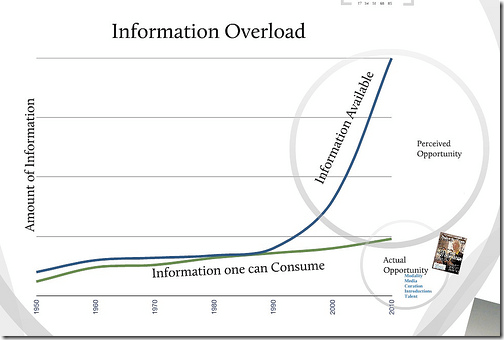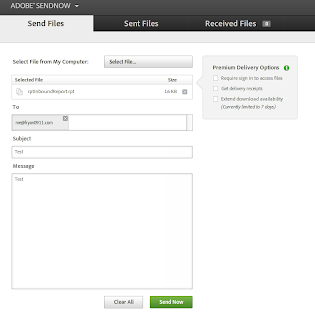This month's #LCBQ is the first with the Big Question Thought Leaders. It's been fun working with them and has definitely added a new spark. I'm hoping that others will join the effort. We strongly believe the #LCBQ offers an opportunity to have something online that's like a sophisticated cocktail party. Lots of discussion and debate around interesting questions for eLearning professionals. We would welcome lots of discussion.

This month's LCBQ is What are your Predictions and Plans for 2011?
I've attacked this by looking at my past predictions, then looking at lots of predictions from other folks, and finally I get to my Top 10 eLearning Predictions for 2011
My Past eLearning Predictions
You can see some of my predictions from the past in:
Ten Predictions for eLearning 2008
- eLearning 2.0 - Increasing Pressure
- Virtual Classroom Tools - Meeting Tool + Second Life Lite
- Authoring Tools - Captivate and Articulate Will Dominate
- Less Authoring - More Web Pages
- Mobile Learning - Continued Scattered Examples and Disappointment
- Metrics-Driven Performance and Learning Interventions
- LMS => More of What You Don't Want
- Serious Games - Seriously Sorry, Not for You
- Niche Online Discussions
- Knowledge Worker Skills - Just Beginning in 2008, Big in 2009
12 eLearning Predictions for 2009
- "Self-Directed Learning" Increases
- eLearning 2.0 Grows - But Creating "eLearning 2.0 Strategy" Fails
Corollary: if you have SharePoint installed, you will be using SharePoint a lot more this year. - Increase in Consumer/Education Social Learning Solutions will Increase Pressure for Social Learning Solutions in Corporate Learning
- Quick Wins & Toolkits
- Virtual Classroom Tipping Point
- Greater Domination by Leading Tool Vendors
- Niche Tools Emerge and Get Traction in Niches
- More Wiki Pages - Same Authored Minutes - Less Classroom Minutes
- Knowledge Worker Skills
- Mobile Learning Niche Growth
Top 10 eLearning Predictions for 2010
- Hacking Work
- Convergence Ramps Up Big Time
- More, Lower Cost Learning Solutions (Low-Cost Test and Quiz Tool Comparison, Low Cost LMS)
- Social Learning Grows But Becomes More Specific
- Lots of SharePoint
- More Examples of Mashups and Add-ons to Extend Simple Self-Paced eLearning
- Major Merger LMS + Talent Management Vendors
- Turmoil in Learning Organizations
- Open Content
- Cloud Computing
Predictions and Trends from Others
Some predictions I've seen from other sources that I've selectively edited to make them short enough to easily consume.
Horizons Report 2011 (PDF)
Time-to-Adoption: One Year or Less
Time-to-Adoption: Two to Three Years
- Augmented Reality
- Game-Based Learning
Time-to-Adoption: Four to Five Years
- Gesture-Based Computing
- Learning Analytics
eLearn Magazine - Predictions for e-Learning in 2011
Lisa Gualtieri
Charles Jennings
- Working and Learning Merge
Roger Schank
- Death of 'You Will Need it Later'
Harold Jarche
Karl Kapp
- Dramatic Increase in Gamification
- Draconian Social Media Policies
- Killer Augmented Reality App Developed
Saul Carliner - Informal Learning
- Apps for the iPad and Similar Tablets
- Trend toward shorter programs
Janet Clarey
- Personal videoconferencing, telepresence technologies, tablets, and integration with existing systems will drive innovation in Virtual Classroom Tools.
Elliott Masie
- Learners as designers.
- Learning apps.
- Video galore.
Rovy F. Branon
- Learning Management System App Stores
Bob Little
Inge de Waard
- Augmented reality moves towards augmented learning with easy tools: Wikitude, Layar, ARToolKit...
- Situated learning (learning within context in a community of practice) grows thanks to augmented mobile reality.
- Virtual classrooms and smart-boards are used in a more student-centered way (not putting all the attention to one person up-front=bad).
Tony Bates - eLearning Outlook for 2011
1. Course Redesign
We will see increasing efforts at redesigning courses to incorporate both online and face-to-face teaching
2. The Future is Mobile
3. Open Educational Resources Matures
4. More Multimedia
5. Learning Analytics
6. Shared Services between Institutions
Manish Gupta - e-Learning Predictions for 2011
- Live Online Training to Grow in India
- Birth of Motion Controlled Learning & Interactivity
- Performance Support Tools to Gain Adoption
- Outsourcing to Continue Growing
- Gaming to Gain Momentum
- LMS’s to Remain Primary Delivery Mechanism for e-Learning
Glenn Hansen's 2011 predictions - 2011 - the year of collaboration
Collaboration tools such as micro-blogging software (e.g. Twitter, Yammer), wikis, blogs, discussion groups, etc. open up exciting opportunities for people to access relevant information where and when they require it.
The availability of cost-effective resources to facilitate wide collaboration (including open source software that enables wikis, discussion groups, chat and even web conferencing) presents the chance for organizations to reconsider the effectiveness of the performance support being offered to their people.
Of course, you can’t look at learning in 2011 without mentioning mobile learning.
Jon Aleckson - eLearning predictions for 2011 and beyond
- Just-in-time learning
- Greater access to information
- Peer coaching
- Cloud training
- Ability to reach those previously unreachable
- Tools allowing for easier collaboration and interaction
- Richer media experience (videos and simulations)
- Content repositories & Learning Object distribution and searchability
- Movement away from static textbooks as primary resource
- Customized learning spaces, i.e. personal learning environments (PLEs)
- Customization of content presentation and access
- eReaders and eBooks providing better and more interactive content (just in time)
- Changing paradigm of "bounded courses" to unbounded courses where learning is a continuous process that can occur anywhere and at any time
- Sharing resources and co-producing content to reduce cost
- Informal learning, sharing own learning with others via internet (e.g. blogs, wiki)
Nick Morris - 10 eLearning Predictions for 2011
- 2011 will finally see the end of Internet Explorer 6
- The rise of mobile learning
- The rise of the 'robot teacher'
- Student adoption of Twitter
- The return of 'distance learning'
- Increased use of Twitter in teaching
- Increased use of Facebook in teaching
- The death of RSS
- The rise of the eText Book
- The launch of an 'email' killer
- VLEs will go cloud
Ellen Wagner, Executive Director, WCET
- Mobile learning in all of its rich and nuanced forms will finally become an obvious, self-evident solution for learning because we are finally focusing on meeting the needs of learners who are mobile.
- Analytics will be the buzzphrase of the year.
Some Mobile Learning Predictions for 2011
- Mobile learning will get its own identity.
- Investment in mobile learning will significantly increase.
- Mobile learning sub-disciplines will begin to emerge.
- Mobile learning development for tablets will become one of these sub-disciplines.
- Flash will still have an impact (at least in the area of mobile learning).
10 Predictions for 2011: Trends that Will Reshape the Training Industry
- Total spending for training services will increase by an estimated 7-9%.
- Training department staffing will grow by a modest 2%.
- Selective outsourcing continues to grow while comprehensive outsourcing will become less popular.
- The role of the learning leader is shifting from being a program manager to a solution architect.
- Learning technologies are becoming social, collaborative, and virtual.
- Speed will become the new mantra for training.
- Convergence of educational institutions to the supply chain of corporate training will change the supplier landscape.
- Learning content will be transformed for easier consumption.
- Success metrics for learning will be based on content access, views, involvement and downloads.
- Learning leaders will be more focused on relevancy of information.
Learning Technology Trends To Watch In 2011
- Growth of Social Learning
- To LMS or Not
- Pocket Video Technology
- Mobile
- iPad or Alt-Tablets
- Virtual Worlds Rising Up
- Augmented Reality
- Blogs
- eBooks
- QR Codes
- Lite LMS
- Extended Enterprise/Channel Product/Distributors Market
- Marketplaces & Exchanges by LMS/Learning Portal Vendors
- LMSs focusing more on the end user experience
- HTML5 & Rapid Content Authoring Tools
CLO Magazine - Five Trends in Learning Delivery 2011
- Increased Fidelity of Experience
- Kiosk Learning
- Crowdsourcing for Learning Assignments
- Data Mining
- The LMS Adds Informal Learning
Top 5 things I hope not to hear in 2011
- Death by PowerPoint
- I’d like to add you to my professional network on LinkedIn
- Dear Twitter
- Learning styles don’t exist
- If Facebook were a country
Enterprise mLearning Predictions for 2011
- mLearning Engagements Expand.
- Device Diversity is the “New Normal”
- Mobile Apps Become Essential to Enterprise mLearning
- Pad/Tablet Use Explodes
- Authoring Tools Will Evolve
- Private Social Networks Win Over Public
- Market Consolidations Will Occur
- Here Come the Experts!
- New Features and New Possibilities
- 2011 Moving from the LMS to the workplace
- Form courses to nuggets and collaboration
- Disclosure of content: capturing context
And still more:
Looking at this another way, I went to eLearning Learning and looked at what were the keywords that arose based on eLearning Predictions 2011 and based on what were the keywords that were more active during the beginning of 2011 than in the past. Here's what came up.
Obviously, the Cornerstone OnDemand is because of the IPO. Others are actually are fairly instructive about what the current trends are in eLearning.
My Predictions
So with all of that as a lead up. Here are my top 10 eLearning predictions for 2011.
Prediction #1 => Growth of Working Smarter and Increase in the Schism Between Learning and Doing Organizations
What do you call the combination of informal learning, performance support, social learning, providing help directly at the point of need, providing tools, access to peers/experts and the other kinds of techniques that can be used to improve business results but that are not training?
Jay Cross talks about this in terms of Working Smarter:
I don’t talk much about training or learning these days.
The goal is achieving the outcomes you seek. How you get there is immaterial. Sometimes it’s easier to add smarts to the workflow (performance support) than to stuff things into people’s heads.
I have reframed how I help organizations get things done. It may or may not involve learning. I call it working smarter.
Jay has launched Working Smarter Daily that collects some of the best thinking on how people and organizations can work smarter. Interestingly, it's Xyleme - an LCMS vendor that is sponsoring the site. I find that interesting because clearly they see the need to capture and deliver information and support in new ways in organizations.
While I like Jay's approach, I'm not sure that specific term will be embraced. At the same time, we are struggling to find a term to describe how to describe this broader set of approaches. In trying to come up with next month's #LCBQ, we specifically wanted to be able to name this.
That said, I think it's clear in 2011 that there will be a growing schism between traditional training organizations that increasingly are marginalized and those that go after working smarter. I think of this as the difference between those focused on learning and those focused on doing.
Prediction #2 => Mobile Tipping Point
You can see that my predictions for mobile were rather pessimistic in the past. In 2008, I talked about how there would be "Continued Scattered Examples and Disappointment" In 2009, I said we would see "Mobile Learning Niche Growth." My belief is that mobile this year has reached a tipping point a bit like Virtual Classroom tools in 2009. We have reached a time when there's a kind of ubiquity for access of content on new kinds of devices (cell phones, smartphones, tablets) and in places away from the home and office.
The explosion in the world of mobile learning (mLearning) is fueled by the numbers, but also by the need to provide new kinds of learning and support that can be used at the point of need. When everyone has a mobile device with web access, clearly there are opportunities to provide content in new ways.
We are seeing the beginning of lots of Mobile Learning tool offerings. And I think there will be a wave of eLearning Startups that leverage mobile deliver as a differentiating factor.
Prediction #3 => Curation Hot in 2011
Lisa Gualtieri predicted 2011 as "The Rise of Curation." There are many people, especially those who come from the world of publishing that are calling 2011 the Year of Curation. If you've not been hearing this term a lot already, you soon will.
Why is Curation an "it" term in 2011?
The answer is simple: Information Overload provides inherent opportunity for curation. A great diagram is in Information Overload Paradox:
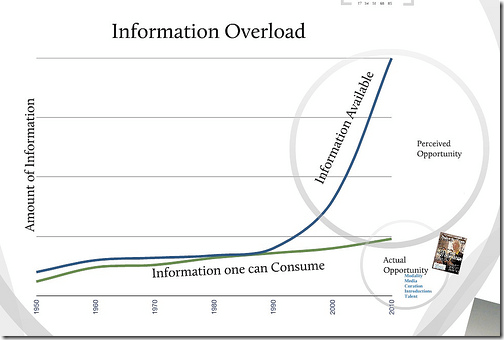
The post talks about the issue of overload:
I can certainly consume more content than I could two decades ago, but no matter how much content is available, I can’t consume much more. And relative to the sheer volume of content available to me, I’m actually consuming a smaller percentage every day.
And talks to where they perceive to be the real opportunity:
The real opportunity here, in my opinion, is to create – and curate – the best content focused on one specific area frequently enough that you become the one brand that consumers look to for this information.
Publishers are clearly looking closely at this issue as the question is whether content creation provides as much value or is curation the real value creation. I've argued that many training organizations and eLearning companies look and act like publishers. In the Business of Learning, I asked:
While training as a publisher of courses and courseware faces an increasingly challenging market, what other things can learning businesses successfully sell to internal or external customers?
In a world where content creation is devalued, but where helping employees handle information overload is highly valued, there's a clear opportunity to look towards filtering and curation as a means to provide high value.
What does this mean for a learning (or more correctly a doing organization)? It means that you will take on responsibility for getting into the flow and finding of relevant information to help people do their work.
Prediction #4 => Text-to-Speech Growth Accelerates
Watson (the IBM machine that beat humans on Jeopardy) shows us how intelligent machines can help answer certain kinds of questions. One thing that I've not heard discussed as much is the voice recognition and text-to-speech of the application. In the Fall of 2010, I did a series on Text-to-Speech in eLearning. There were lots of folks who argued that human narrators produce better results. And while that will remain true, the point is that there are lots of applications and eLearning scenarios where that simply won't make sense. To achieve lower cost, faster time-to-market and to be able to support growing mobile access and specialized kinds of information access, I think we are going to see growth in the use of text-to-speech.
Prediction #5 => Book Publishers Moving into eLearning
I've really been struck over the past few months on the opportunity and need for traditional book publishers to move into new kinds of electronic publications. In eLearning Startup Opportunities, I point to Chegg's acquisition of Cramster. Chegg is roughly Netflix for textbooks. Cramster provides interactive and social support to help students answer textbook questions. The clear issue for Chegg is that textbooks will soon be delivered electronically. The logistics aspects of the company becomes less important in that world. But the opportunity is clear - create additional value on top of the text books and you will be a winner in the world of electronic text books.
In the Business of Learning, publishers clearly needed to think about how they might go after
- specialized tools and content that meet particular industry or audience needs
- games and simulations
- web 2.0 approaches that leverage distributed content creation, social aspects as part of learning, collaborative learning and editing.
Of course, a lot of traditional publishers will not be making this transition on their own. Worse yet, there are many publisher who do not have the rights necessary on the content to be able to make this transition. However, there's so much opportunity here. I've been working on two different projects where books/publisher content was used as the basis of a startup where the content was used as the backdrop for tools.
Prediction #6 => Content Creation - Rapid, Low-Cost are the Key in 2011
Many of the trends I've cited Curation and Publishers Moving into eLearning talk to the need to look beyond traditional content creation. Looking to move upstream where possible. What if you are still in the content creation business? Well, despite the predictions by lots of other people that is listed above, I don't see a lot of sexy new things around content creation such as gaming. Instead, my belief is that the discussion will be much more around rapid, low-cost content creation. Closely related will be outsourced, especially off-shore content creation. Production of content into eLearning is becoming much more of a commodity. This is especially true when the content is more about compliance than performance.
Prediction #7 => Video Takes Off
It's been amazing to see how the bandwidth in most organizations finally reaching a point where video can be pushed out as part of our solutions. It's also amazing how simple it is to capture video. And video is close to being possible out to mobile devices. Put this all together and video is going to really take off as part of learning solutions.
Corollary => Open Source Video Technologies
I'm dealing right now with delivery of video on mobile devices. It's a mess. There's clear need and opportunity. I expect to see a lot of activity around this especially with things like Kaltura Raises $20M for Open-Source Video Technologies. It's early for this technology, but I'm paying close attention to solutions that will enable video to be delivered much more like images.
Prediction #8 => Lots of Discussion around Enterprise Gamification
As you know, I'm big time into using social signals as a means of social filtering. My belief is that this crowdsources aspects of curation. With the growth of Facebook Like buttons, there are all sorts of new social signals going on. This has real value for the enterprise. But what's been interesting to see building over 2010 and early 2011, is the growing discussion around social games that relate to the enterprise.
- CubeDuel is Hot or Not for coworkers - basically making a game out of rating coworkers. Combine this with LinkedIn Skills and you have an interesting way to rate everyone's skills.
- Badgeville allows you to add a social game layer onto your content.
- Rypple gives users the ability to create custom badges and, more importantly, define what they mean.
My belief is that there are ways to allow interaction with content to provide greater engagement through gamification, social discovery, improved personalization. I'm sure we'll hear a lot about it this year, but I'm not quite sure that it's going to be reality for most organizations. Still I'm going to be reading closely things like: Enterprise 2.0: social scorecard and social media karma.
I don't think this is going to have much impact in 2011, but it's a discussion that we are going to have. And I'm not quite sure if gamification is what I want to talk about or more about automated curation and the socialization and personalization of content.
Prediction #9 => Learning Analytics Hype
Learning analytics, data mining came up several times in other predictions. There is definitely a lot of interesting information that we have around our content, talent, learning, etc. However, unless you can turn that into actionable information especially the kind of Data Driven learning solutions, then I'm not sure I buy that this will be much more than a neat thing to talk about and for vendors to sell. My belief is that we'll hear a lot about it in 2011, but that by mid 2012 the focus will change to more actionable information related to doing.
Prediction #10 => Augmented Reality not a Reality for Most
Augmented Reality came up in several of the predictions I cited above. Last year I posted: Augmented Reality for Learning that contains lots of great infromation about this topic and why many of us believe it is going to have big time long-term impact. The automotive example where mechanics have a heads-up display with real-time support is in the context of the work is amazing.
Unfortunately, the reality is that most eLearning Professionals won't see any impact for several years. Actually, the Horizon Report putting it at 2 to 3 years is probably optimistic at best. Much like games for learning - I believe in the impact, but the amount of discussion is far greater than the reality of use.