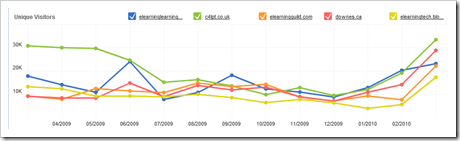- I wanted to reach a wider audience
- I believe most Portuguese IT workers are used to read English, so it would not be hard for them to follow this (ignoring my English mistakes of course)
----- Portuguese from here on.... -----------------------
Introdução:
Bom, para quem teve o trabalho de ler a introdução acima em Inglês por favor ignore este paràgrafo. Para os restantes basicamente a introdução serve para explicar que apesar de a lingua do blog ser o Inglês é provável que comece a publicar alguma informação em Português. A razão porque escolhi o Inglês para escrever o blog foi porque tenho a ideia que em Portugal a maioria das pessoas que trabalham em informática não se importam de ler Inglês e assim consegui uma audiência maior. Na conferência de utilizadores deste ano tive oportunidade de trocar impressões com membros Brasileiros da comunidade Informix e eles deram-me a ideia que há muita gente para quem este assunto não é indiferente e portanto existe muita gente que por um motivo ou outro preferem ou restringem-se aos conteúdos em Português. Assim, e porque o tema do último artigo é realmente muito importante, tomo-o como o ponto de partida para algumas entradas em Português no blog.
Novas edições do Informix
Como já terão tido oportunidade de ler ou ouvido comentar, a partir do dia 25 de maio de 2010 a IBM reformulou a oferta das várias edições do Informix.
Portanto algumas das edições a que estávamos habituados deixaram de estar disponíveis. Nomeadamente a Enterprise Edition e a Workgroup Edition foram descontinuadas. Como susbtituição foram introduzidas respectivamente a Ultimate Edition e a Growth Edition (ah... os nomes...). De forma muito resumida, a Ultimate Edition inclui tudo o que o Informix tem para oferecer com excepção da Storage Optimization Feature (compressão), e a Growth Edition exclui particionamento, funcionalidades de paralelismo, e compressão (inclui Enterprise Replication e clustering - até dois nós secundários em modo leitura/escrita - ) e está limitada a 4 sockets ou 16 cores e 16GB de RAM (soma do total de memória atribuída ao Informix em cada instalação).
Mas as grandes novidades são a introdução de duas novas edições: Innovator-C (disponível para todas as plataformas) e a Ultimate-C para Windows e MacOS. Mas o que têm de não diferente estas edições "-C"?:
- Pode fazer o download, desenvolver e colocar em produção sem custos de licenciamento
- Pode adquirir suporte
- Apesar de terem limites nos recursos que podem utilizar, mas esses limites são razoáveis (certamente haverá opiniões contrárias)
- Download livre e sem custos
- Pode ser usada para desenvolvimento sem custos
- Pode ser utilizada em produção
- Está disponível para todas as plataformas suportadas pelo Informix
- Limitada a 2GB de RAM (soma de toda a memória atribuída ao Informix por cada instalação), 1 socket ou 4 cores, sem limites de espaço usado em disco
- Dois nós de Enterprise Replication
- HDR (1 nó secundário em modo de leitura/escrita)
- Funcionalidades não disponíveis: Compressão, Continuous Availability Feature ( CAF - shared disk secondaries - nós secundários com discos partilhados), particionamento, funcionalidades de paralelismo, Advanced Access Control (LBAC), Informix Warehouse e múltiplos nós secundários, encriptação de colunas, queries distríbuídas (I-Star) e outras funcionalidades (detalhes na licença)
- Suporte opcional
- Download livre e sem custos
- Pode ser usada para desenvolvimento sem custos
- Pode ser utilizada em produção
- Está disponível apenas para Windows e MacOS
- Limitada a 16GB de RAM (soma de toda a memória atribuída ao Informix por cada instalação), 4 sockets ou 16 cores, sem limites de espaço usado em disco
- Enterprise Replication totalmente funcional
- HDR (1 nó secundário em modo de leitura/escrita)
- Particionamento
- Paralelismo
- Nós secundários em modo leitura/escrita
- Warehouse Feature (ETL)
- Advanced Access Control (LBAC)
- Informix Warehouse Tool (SQW)
- Funcionalidades não disponíveis: Compressão, Continuous Availability Feature ( CAF - shared disk secondaries - nós secundários com discos partilhados)
- Suporte opcional
Outras edições permanecem como existiam: Developer Edition e Express Edition.
Portanto agora temos uma base de dados gratuita com algumas limitações, mas que se aplica a muitos cenários. Significará isto que a IBM perderá vendas? Não necessariamente. É claro que pode comprar-se suporte. Quem implementar soluções criticas sobre estas edições de gratuito irá provavelmente desejar ter suporte. Por outro lado isto deverá aumentar a penetração e reconhecimento do Informix no mercado. Estas edições poderão ser o par perfeito para a iniciativa de open source. Poderia falar de várias situações que levaram algumas empresas e usar mySQL ou Postgres simplesmente por causa do custo. Muitos destes cenários poderiam enquadrar-se nas possíveis utilizações destas versões. Isto torna a iniciativa de Open Source ainda mais relevante agora. As melhorias no Hibernate são um excelente sinal e depois de uma troca de impressões com um parceiro local penso que outros projectos Open Source deveriam receber atenção da iniciativa. Felizmente muitos deles já se encontram listados no website da iniciativa.
Outra boa melhoria (deveria chamar-lhe uma correcção) efectuada foi ao nível da usabilidade no website do Informix. Se aceder a http://ibm.com/software/data/informix, ou simplesmente http://ibm.com/informix ou até http://www.informix.com, irá ser redireccionado para uma página com uma ligação para "downloads". A partir daí pode navegar facilmente numa lista de downloads disponíveis.
Onde pode obter mais informação sobre este tema?:
- http://www.ibm.com/software/data/informix/
Website do produto (se aceder a http://www.informix.com/ será redireccionado - http://www.ibm.com/developerworks/br/data/library/techarticle/dm-0801doe/
Comparação entre as várias edições (pode ainda estar desactualizado. Se tal acontecer consulte a versão em Inglês: https://www.ibm.com/developerworks/data/library/techarticle/dm-0801doe/) - http://www-01.ibm.com/software/data/informix/innovator-c-edition/
Website da edição Innovator-C - http://www.ibm.com/software/data/informix/ultimate-c-edition-windows/
Website da edição Ultimate-C - http://www-01.ibm.com/software/data/informix/growth-edition/
Website da edição Growth - http://www-01.ibm.com/software/data/informix/ultimate-edition/
Website da edição Ultimate - http://www.ibm.com/software/sla/
Licenças de software - http://www-01.ibm.com/common/ssi/cgi-bin/ssialias?subtype=ca&infotype=an&appname=iSource&supplier=877&letternum=ENUSZP10-0238
Carta de anuncio para a região EMEA - ftp://public.dhe.ibm.com/common/ssi/pm/br/n/imb14078usen/IMB14078USEN.PDF
PDF com alguma informação sobre as versões - http://www.ibm.com/support/docview.wss?uid=swg21431901
Migração de entitlement para clientes IBM que usam produtos Informix
NOTA [ 22 Julho de 2010]: Este artigo está desactualizado! As edições Ultimate-C para Windows e Mac foram retiradas. A versão Innovator-C ficará disponível para todas as plataformas e surge uma nova edição (Choice), com custos de licenciamento menores que a Growth Edition e com limites que se situam entre a Innovator-C e a Growth Edition.
Artigo com as últimas alterações:
http://vietnamtech.blogspot.com/2010/07/informix-editions-revisited-versoes.html
Cumprimentos