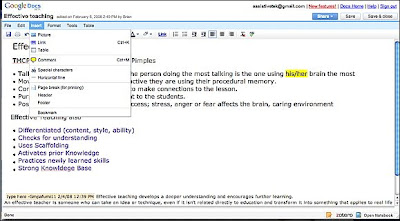 I read on the Google Doc's blog that many users were not happy with tabbed arrangement of toolbars and so with the latest version of Google Doc's you will find the traditional drop down menu structure. The dropdown menus (see screenshot) are strikingly similar to how one would interact with a desktop word processing application such as Word 2003. You will find the new version of Google Docs easier to use and the dropdown menus are very responsive to mouse clicks.
I read on the Google Doc's blog that many users were not happy with tabbed arrangement of toolbars and so with the latest version of Google Doc's you will find the traditional drop down menu structure. The dropdown menus (see screenshot) are strikingly similar to how one would interact with a desktop word processing application such as Word 2003. You will find the new version of Google Docs easier to use and the dropdown menus are very responsive to mouse clicks.
Blog on the topic of assistive technology, eLearning, mind mapping, project management, visual learning, collaborative tools, and educational technology
- Export to Mindjet Player
- FastTrack Schedule 9.2
- Flash video
- Flipnotebook
- Fly_Fusion
- Fly_Pentop
- Forms
- Gantt
- Gantt Charts
- Gideon King
- Ginger Software
- Glance
- Google Apps
- Google Presentation
- IBM
- MindView 3 BE
- Mindjet Connect
- elearning
- eye-fi
- file storage
- friedlander
- handwriting recognition
- hovercam T3
- inspiredata_1.5 videos
Wednesday, March 26, 2008
Google Docs adds New Feature
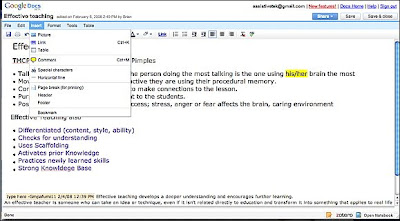 I read on the Google Doc's blog that many users were not happy with tabbed arrangement of toolbars and so with the latest version of Google Doc's you will find the traditional drop down menu structure. The dropdown menus (see screenshot) are strikingly similar to how one would interact with a desktop word processing application such as Word 2003. You will find the new version of Google Docs easier to use and the dropdown menus are very responsive to mouse clicks.
I read on the Google Doc's blog that many users were not happy with tabbed arrangement of toolbars and so with the latest version of Google Doc's you will find the traditional drop down menu structure. The dropdown menus (see screenshot) are strikingly similar to how one would interact with a desktop word processing application such as Word 2003. You will find the new version of Google Docs easier to use and the dropdown menus are very responsive to mouse clicks.
Labels:
dropdown menu,
Google,
Google Docs
Subscribe to:
Post Comments (Atom)
No comments:
Post a Comment