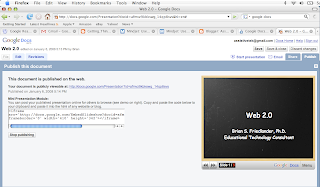 made it a lot easier to add graphics and to publish your presentations to a website or a blog. With your browser open you can drag pictures from within your browser and drop them onto your presentation-making it a lot easier to bring them in. You can also more easily change the background color of the slide or use your own image as the background. One of the most important features that was recently added was the ability to publish your presentation to the web or your blog. By clicking on the Publish tab you will see that Google will generate some code that you can use to embed your presentation on your blog or website.
made it a lot easier to add graphics and to publish your presentations to a website or a blog. With your browser open you can drag pictures from within your browser and drop them onto your presentation-making it a lot easier to bring them in. You can also more easily change the background color of the slide or use your own image as the background. One of the most important features that was recently added was the ability to publish your presentation to the web or your blog. By clicking on the Publish tab you will see that Google will generate some code that you can use to embed your presentation on your blog or website. Once you embed the code you will be able to view the presentation in a mini-viewer on the web as you see below. Check out the features and let me know what you think.
No comments:
Post a Comment