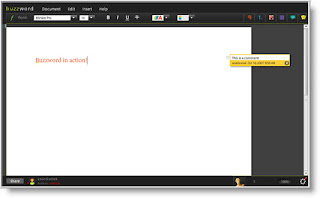
For those of us who are moving toward more collaborative tools on the
Internet then you should take a look at Buzzword, a collaborative word processor from Adobe. I had a
post earlier last year about the features and my first impressions but now it looks like with the support of Adobe that it is really becoming a unique product to take a look at. Once you are in the Buzzword environment you will find that the application is both fast and very visually attractive. I just
received and email today about some feature enhancements which I thought you would be interested in knowing about.
New features in Buzzword Preview 7
Remember to clear your browser cache
before you try out the new version. If you would like instructions on clearing
your cache, go to: http://about.buzzword.com/support/emptycache.html
Colors in Tables
You can now add color to tables in
Buzzword - the background color can be set cell-by-cell or for the entire table.
You can create the look you want using both border colors and table cell colors
to enhance the contents.
Text Highlighter
Highlighting
text is one of the new features many of you have requested. Select the highlight
color from the font menu - for any color in our palette. It's a useful way to
draw attention to words, phrases or sections either for you, for others
co-authoring or reviewing a document.
User Information on Shared
Documents
When you're sharing documents, it's sometimes important to
know who has opened the document, which version they read, and so on. You can
now find that information by hovering over each user icon on the collaborator
bar. The new information tells you whether the person has opened the document
and, if so, whether he/she opened the current document or an earlier version. If
you want to send out a quick reminder, copy the document URL and email or IM
your team to remind them to read the document or review changes.
Sharing Invitation Links
Sometimes email inviting
colleagues to share a document can be delayed, or even worse, caught in a spam
filter. There is now a quick, direct way to invite people who are new to your
sharing list. On the collaborator bar, you'll see the option to copy the link
when you hover over the user's icon. Once you've shared a document, any new
documents you share appear in their Document Organizers automatically.
More Import and Export File Formats
Great news -
Buzzword now imports and exports .docx file formats for Microsoft Word 2007.
We've also added import/export plain text (txt), and export to HTML so that you
can use Buzzword to create documents that can be used with Wikis, web pages and
other applications.
Some Small Features and Tune Ups We Hope
You'll Like
Buzzword is a work in progress. We've made a number of
improvements based on user feedback. For example, the Font menu shows a sample
of the font; we've added strike-through; and Buzzword remembers the sort order
in the Document Organizer from the last time you used Buzzword.
And, there's a very cool new list type - check boxes. The list
gives you empty check boxes when you first create the list. You can check things
off just by clicking on the check box!
And, please, keep the
feedback coming!
We're very interested in your feedback - not just the
good news, but also any areas you think we need to improve. Please let us know
what you think! (http://forum.buzzword.com or feedback@buzzword.com.)
The Buzzword Team
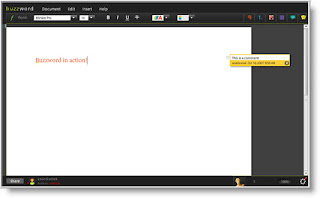 For those of us who are moving toward more collaborative tools on the Internet then you should take a look at Buzzword, a collaborative word processor from Adobe. I had a post earlier last year about the features and my first impressions but now it looks like with the support of Adobe that it is really becoming a unique product to take a look at. Once you are in the Buzzword environment you will find that the application is both fast and very visually attractive. I just received and email today about some feature enhancements which I thought you would be interested in knowing about.
For those of us who are moving toward more collaborative tools on the Internet then you should take a look at Buzzword, a collaborative word processor from Adobe. I had a post earlier last year about the features and my first impressions but now it looks like with the support of Adobe that it is really becoming a unique product to take a look at. Once you are in the Buzzword environment you will find that the application is both fast and very visually attractive. I just received and email today about some feature enhancements which I thought you would be interested in knowing about.
No comments:
Post a Comment