At the same time it raised a bunch of questions for me that I asked as comments on his post. One of my questions was on the use of images. I took a look at a couple of other resources linked to by other people answering the Big Question and found that they helped the question become more concrete.
Take for example one of the slides being discussed in: http://www.sociablemedia.com/resources_webseminars.php4
was the topic of: "The pharmaceutical industry today is navigating a sea of change"
The advice was to use a picture of a compass (something similar to):
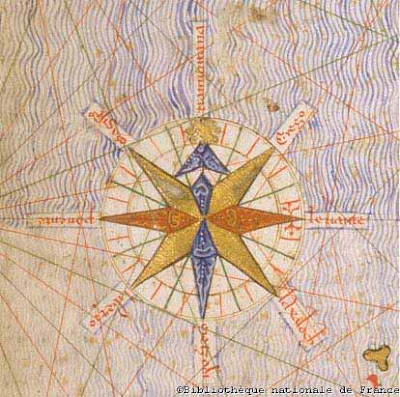
and you could either include the title or not. The final suggestion was to not include it.
What I wonder is - if a picture is worth a thousand words, but the 1,000 words it tells are different than what you intend the message to be, then what do you do?
The compass emphasizes the word "Navigate" and also implies sea. Probably not change. And certainly nothing to do with pharmaceuticals. We could also choose:

to emphasize "Sea of Change" ... or

to emphasize pharmaceuticals. I'm not sure what picture would actually convey the same 10 words that is the title. So, instead it's a visual cue around an important concept - but it would seem to really be aiming much more at the emotional content. Thus, maybe the picture of the stormy seas is much more appropriate than the picture of the compass.
Actually, if the only message here was that simple title, then I'm not sure I'd devote a whole slide to it anyhow.
In Karl's presentation, my question was around the use of images of the moon landing when the topic was "Technology defined the boomer generation" - or at least I think that was the topic - the problem is that all I remember is the picture of the moon landing.
I'm certainly going to use some of Karl's suggestions and go back and look at some slides and try to improve them.
But, it's tough to break old habits. :)
No comments:
Post a Comment