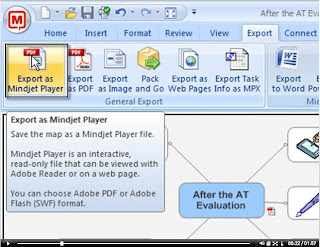 I am really jazzed up about the Export to Mindjet Player feature found in MindManager 8 because it opens up all kinds of possibilities for teaching and training. In the this screencast I demonstrate just how easy it is to share your maps using MindManager 8. You can click on the screenshot below to launch the screencast. Just a note once the Title screen appears you will need to click on the Play button to continue to view the screencast. Enjoy!
I am really jazzed up about the Export to Mindjet Player feature found in MindManager 8 because it opens up all kinds of possibilities for teaching and training. In the this screencast I demonstrate just how easy it is to share your maps using MindManager 8. You can click on the screenshot below to launch the screencast. Just a note once the Title screen appears you will need to click on the Play button to continue to view the screencast. Enjoy!
Blog on the topic of assistive technology, eLearning, mind mapping, project management, visual learning, collaborative tools, and educational technology
- Export to Mindjet Player
- FastTrack Schedule 9.2
- Flash video
- Flipnotebook
- Fly_Fusion
- Fly_Pentop
- Forms
- Gantt
- Gantt Charts
- Gideon King
- Ginger Software
- Glance
- Google Apps
- Google Presentation
- IBM
- MindView 3 BE
- Mindjet Connect
- elearning
- eye-fi
- file storage
- friedlander
- handwriting recognition
- hovercam T3
- inspiredata_1.5 videos
Wednesday, November 12, 2008
Mindjet Player Screencast
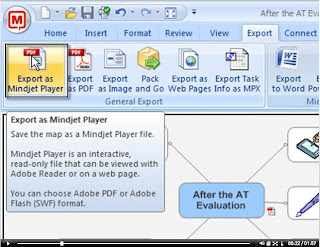 I am really jazzed up about the Export to Mindjet Player feature found in MindManager 8 because it opens up all kinds of possibilities for teaching and training. In the this screencast I demonstrate just how easy it is to share your maps using MindManager 8. You can click on the screenshot below to launch the screencast. Just a note once the Title screen appears you will need to click on the Play button to continue to view the screencast. Enjoy!
I am really jazzed up about the Export to Mindjet Player feature found in MindManager 8 because it opens up all kinds of possibilities for teaching and training. In the this screencast I demonstrate just how easy it is to share your maps using MindManager 8. You can click on the screenshot below to launch the screencast. Just a note once the Title screen appears you will need to click on the Play button to continue to view the screencast. Enjoy!
Subscribe to:
Post Comments (Atom)
No comments:
Post a Comment