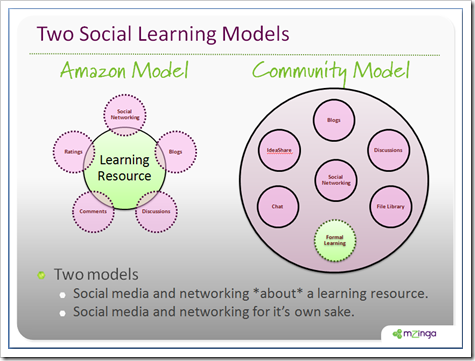Glad that it is Friday! It has been a long week of teaching, and training and am looking forward to some down time this weekend. Since I often do most of my training in the schools I generally have access to there WiFi network and can jump right on. This past week it was a bit of hassle to get me on their wireless network but I came prepared and used Tether and my BlackBerry Curve to access the internet. Within seconds I was connected to the web and was able to access all of the sites that I needed to. The page downloads were acceptable considering that I was working in a classroom with a lot of brick and mortar. In any case if you haven't heard of the application Tether, you should check it out. It is available for Macs and PC's.
Glad that it is Friday! It has been a long week of teaching, and training and am looking forward to some down time this weekend. Since I often do most of my training in the schools I generally have access to there WiFi network and can jump right on. This past week it was a bit of hassle to get me on their wireless network but I came prepared and used Tether and my BlackBerry Curve to access the internet. Within seconds I was connected to the web and was able to access all of the sites that I needed to. The page downloads were acceptable considering that I was working in a classroom with a lot of brick and mortar. In any case if you haven't heard of the application Tether, you should check it out. It is available for Macs and PC's.
Blog on the topic of assistive technology, eLearning, mind mapping, project management, visual learning, collaborative tools, and educational technology
- Export to Mindjet Player
- FastTrack Schedule 9.2
- Flash video
- Flipnotebook
- Fly_Fusion
- Fly_Pentop
- Forms
- Gantt
- Gantt Charts
- Gideon King
- Ginger Software
- Glance
- Google Apps
- Google Presentation
- IBM
- MindView 3 BE
- Mindjet Connect
- elearning
- eye-fi
- file storage
- friedlander
- handwriting recognition
- hovercam T3
- inspiredata_1.5 videos
Friday, April 30, 2010
Tether to the Rescue
 Glad that it is Friday! It has been a long week of teaching, and training and am looking forward to some down time this weekend. Since I often do most of my training in the schools I generally have access to there WiFi network and can jump right on. This past week it was a bit of hassle to get me on their wireless network but I came prepared and used Tether and my BlackBerry Curve to access the internet. Within seconds I was connected to the web and was able to access all of the sites that I needed to. The page downloads were acceptable considering that I was working in a classroom with a lot of brick and mortar. In any case if you haven't heard of the application Tether, you should check it out. It is available for Macs and PC's.
Glad that it is Friday! It has been a long week of teaching, and training and am looking forward to some down time this weekend. Since I often do most of my training in the schools I generally have access to there WiFi network and can jump right on. This past week it was a bit of hassle to get me on their wireless network but I came prepared and used Tether and my BlackBerry Curve to access the internet. Within seconds I was connected to the web and was able to access all of the sites that I needed to. The page downloads were acceptable considering that I was working in a classroom with a lot of brick and mortar. In any case if you haven't heard of the application Tether, you should check it out. It is available for Macs and PC's.
Wednesday, April 28, 2010
IIUG 2010 conference: 3rd and last day
This last day started with a Q&A sessions with some IBM executives and we heard about how they plan to face the challenges ahead. Right after that I skipped the regular sessions and went to one off track session I was anxiously waiting: The Panther session. Kevin Brown talked about all the new stuff and it's really amazing. From small but crucial to big new features we got a clear view of what's coming. Unfortunately everyone present there has to comply with a non-disclosure agreement (NDA) so I can't really talk about it... What I can say is that it's great!!! But, if you didn't have the chance to be there it does not mean you can't find more about it. You just have to join the Panther beta program. Madhuri Ahuja, the Customer Validation Manager will surely welcome you and lead you through the process.
In the afternoon I was present in two sessions. First one, presented by Hyun-Ju Veja, was about the use of SQLTRACE and OAT. Hyun-Ju works in the advanced problem diagnostic (APD) team, and she based her presentation on a real case scenario, which is always great. SQLTRACE is a real powerful and flexible (specially on latest versions) feature and Open Admin Tool (OAT) makes it very easy to use.
The second session was a must... Darin Tracy, also from APD talked about the ins and outs of the checkpoints specifically in a MACH-11 environment... The added benefit was the presence of Madison Pruet, the replication architect in the room, so things got really deep. I would say this was one of the most useful sessions in the conference, and it's always nice when you face the truth: we usually know less than what we think, meaning some things we assume can be wrong.
Not related with today, there are also some other news. First, I'd like to point out that IIUG got a new area in their website. If you go to http://www.iiug.org/opensource you'll see that there's a big movement in the Informix community related to open source. You can find there some new stuff that can allow some of your favorite open source projects to work with your favorite database. Even better, this is clearly not a work done, but instead it's a work in progress. Feel free to participate either by helping, or simply by saying what open source applications you would like to use with Informix. To start with, you can check a beta version of some changes to Hibernate and MediaWiki. Hibernate is used by many people and it was known to have some issues with Informix. Hopefully they're all solved in this fix, and it will be submitted to the project.
MediaWiki needs no explanations besides saying that it's the software that runs Wikipedia.
To end the post I just want to thank all the IIUG board and all the people who worked to get the conference up and running, specially because the current times are not easy times, with all the economical problems etc. We were told that 22 countries were present in the event. USA was big as expected, a lot of people from south America (the Brazilian crew was enough to make a soccer team, and apparently they did :) ), several European countries like Portugal, Spain, UK, Germany, Czech Republic (hope I got this right), one person from Cameroon, others from Russia (speaking of which Tatiana Saltykova got the lead again in Advanced Data Tools Fastest Informix DBA Contest III - congratulations), and one person from Malasya (again, hope I got this right)
Tuesday, April 27, 2010
IIUG 2010 conference: day 2...
Today I had the opportunity to listen to Art Kagel and understand why he is so highly rated in the community, and then I skipped the second part of his presentation to see what Carlos Garcia had to say about the tax department in Guadalajara (Mexico) implementation of Informix cluster facilities. Then a short break, and there I was listening to another guru, Lester Knutsen from Advanced Datatools, explaining us how to use sysadmin. I was also tempted by Mark Jamison's presentation about Encryption Expert, but we can be only in one place at a time... Lunch time... And then I went to learn about the ins and outs of I/O in Informix, presented by Rakesh Naik. This is a very nice topic, and I believe I have it on the list for possible articles here. Then I had a great presentation (one of the best so far) with Scott Lashley. Believe me... If you want to see someone passioned for his work and that instantaneously knows how to win an audience, please take one of his sessions. About the session itself it was about Informix indexing. Had we three more hours (Scott's words) and John Miller could have explained every thing about the b-tree scanner :)
But John was next with a session about Auto Update Statistics, and to be honest I have been a bit skeptical this new feature. But after listening to him I am wondering why....
Last, but not the least, I went to a session with Madison Pruet... Truth is, I didn't check and was expecting the usual slideware routine, but this was a birds of a feather session. And this means you just sit and chat with an Informix architect and some of his team. And I ended up bothering them with several suggestions/questions which they took seriously just like other situations raised by some of the customers present. In fact it's the second time I feel I'm being listened by someone who really makes a difference, and this is the true value of this event. If anyone thinks the only value in this is to learn some bullets in slides, then they're completely missing the point...
The night ended with a "casino", and I'm not a gambling fan.... so I spent some time talking with various people, not necessarily about Informix. Things like Brazil, ifxdeploy, Nigeria, compression, Goa, sqlj.install_jar, world soccer cup, visual explain...
Looking forward to the last day, but I'll be very sorry when it's over...
Monday, April 26, 2010
1st day at IIUG conference
The morning was already won, but I had the chance to attend an interesting session about external tables, presented by Khaled Bentebal, president of the French user group. Some questions were raised and things got really interesting. External tables are not only flexible, easy to use but also damn fast! They deserve an article...
After lunch I had my own session to present.... I will have to publish a complete post about the same topic, but I can't promise that until the conference is over. After that I check up on Jonathan Leffler and David Desautels sessions about security, auditing and compliance.
By the end of the day we had a very clear presentation from Rob Thomas (you should recognize the name from his letter to the community) followed by General Manager, Information Management Arvind Krishna. Rob talked about the new Informix strategy. He was very clear about what he will do, and what he needs the community to do.
The night ended somehow unexpectedly... A band came on stage and started playing some very cool Rock tracks.... That would be normal. But I was very surprised when I found out they all work for... IBM!!!... They finished with "Whole lotta love" from Led Zeppelin and I can assure that they could have a second career... Someone passing by told me that it would be wonderful if IBM could play so well together as these guys do ;)
Sunday, April 25, 2010
The day I managed to get time...
I realized that this is the first really "free" day I have in a lot of time. The conference started with the pre-conference tutorials and since I didn't register for them I have some free time. The fun already started. I had the chance to finally meet some people (Gary Ben-Israel, Stuart Litel, Miguel Carbone ...) and at breakfast there I met some Informix users and we exchanged some useful experiences...
My presentation will be about using EXPLAIN_SQL with any tool. EXPLAIN_SQL was introduced in v11.50 and allows us to get an XML representation of the query plans. In the new features of IDS 11.50 documents and presentations this was called Visual Explain, since it can be used by tools to show a graphical representation of the query plan (like IBM Optim Data Studio does). But not many tools have implemented it, so my point is to prove and show that it can be used with any tool (even character based).
Hopefully some of the readers are here and maybe attending this session (although it's very hard to choose from the session list. Ideally you'd want to be in two or three sessions at the same time).
Saturday, April 24, 2010
The Many Uses for Mind Maps

I have a number of training workshops coming up in the next couple of weeks and what better way to plan them out then with a mind map. Using a mind map gives you the ability to get your ideas down and then gives you the flexibility to move your ideas around as you survey the landscape. When I first open up the mind map I quickly to a "brain dump" on the topics I plan to cover and once that is in place, I can begin to see how all the pieces fit together. It gives me a great deal of freedom knowing that I have complete control of how to structure the day by getting a snap shot of the activities and topics planned. Once I have decided on my topics I often will turn on the numbering feature which lets me take a look at the sequence of events.
If I plan on using web sites in my training session I will attach a hyperlink to the activity. Likewise, I will often add notes to my mind map which can provide additional information to my participants on a topic that I will be covering. But the real benefit of using a mind map for the development of my training sessions is that when I am done I can quickly turn my map into a Word document which becomes an easy to use handout for the session. Both MindManager 8 & MindView 3 have excellent Microsoft Word integration for exporting your mind maps to a visually pleasing Word document. For those colleagues of mine who are more visual they get the mind map on the front page of the handout right before the Table of Contents. One of the advantages of building my training handout in a mind mapping tool is that the Table of Contents is linked to the contents. By Control clicking on an entry in the Table of Contents the user is automatically taken to the topic in the body of the handout. All of the web links are carried over as well, which makes it very easy for my participants to go to those sites during the class. In my effort to go green, I have created a number of Google Sites which then allows me to upload my handout to.
For those of you who use Adobe Acrobat you can quickly convert your Word handout to a PDF which protects your materials. You should note that all of the links in your document are maintained which gives the user a very good experience as they interact with your handout.
All in all, using mind maps to prepare and plan for training sessions has been just one more way that I have found to use mind maps in the course of my professional work. When you are done planning you can quickly turn them into highly interactive handouts that your participants will enjoy using.
If you would like to learn more about how you can benefit from your investment in a mind mapping program send me an email. I can provide you with personal coaching and demonstrate to you all of the ways you can use your mind mapping application so you can get ahead of the pack.
Friday, April 23, 2010
Using PaperShow in a Training Workshop
 Yesterday I had the opportunity to work with high teachers to teach them how they could use SOLO 6 in their classrooms to make the curriculum more accessible. Knowing that I would be doing the training in their computer lab, I brought along PaperShow so that I could use it as a digital flip chart to share information that needed to be communicated. The teachers were very excited to see how I was using PapaerShow and immediately wanted to know how they could use it in their classrooms. Many of the teachers were very excited to see how it could be used to convey information and when I shared with them that the notes could be saved as a PDF or PowerPoint I really got their attention. Many of the teachers that I was working with have access to computer and LCD projector and could take advantage of PaperShow in their classrooms. You can see one of the notes that was captured above, with PaperShow during the training session. I have come to rely on PaperShow when I am doing workshops and now consider it to be a part of my traiing toolkit.
Yesterday I had the opportunity to work with high teachers to teach them how they could use SOLO 6 in their classrooms to make the curriculum more accessible. Knowing that I would be doing the training in their computer lab, I brought along PaperShow so that I could use it as a digital flip chart to share information that needed to be communicated. The teachers were very excited to see how I was using PapaerShow and immediately wanted to know how they could use it in their classrooms. Many of the teachers were very excited to see how it could be used to convey information and when I shared with them that the notes could be saved as a PDF or PowerPoint I really got their attention. Many of the teachers that I was working with have access to computer and LCD projector and could take advantage of PaperShow in their classrooms. You can see one of the notes that was captured above, with PaperShow during the training session. I have come to rely on PaperShow when I am doing workshops and now consider it to be a part of my traiing toolkit.
Wednesday, April 21, 2010
Tony Buzan Brings His Mind Mapping Techniques to the U.S.

PRESS RELEASE
TONY BUZAN BRINGS HIS MIND MAPPING TECHNIQUE FOR IMPROVING DECISION MAKING, CREATIVITY, COMMUNICATIONS SKILLS TO U.S.
Best Selling Author, Lecturer, Consultant To Tour US Cities
NEW YORK, NY—APRIL 4, 2010—In a career that has spanned decades, Tony Buzan has helped millions around the world to improve their professional and personal lives by improving decision making, unlocking their creativity and enhancing their memory skills with Mind Mapping techniques.
Now Tony is bringing his program to the United States.
A best selling author and consultant to major international corporations, Tony will host workshops and seminars in New York, Minneapolis and San Francisco May 3 to 18, where he will describe The ThinkBuzan System.
Course attendees will learn how to work creatively, generate innovative new ideas, deliver dynamic and engaging presentations, improve their organisation and planning skills, and enhance their training repertoires with a system that has been developed over 40 years of experience.
Mind Maps, which Tony invented in the 1970s, are now used by over 250 million people worldwide. He is a consultant for businesses and government organisations all over the world, including IBM, Microsoft, Oracle, Walt Disney, Boeing, BP, HSBC, and the BBC.
The royal families of Bahrain and Liechtenstein and global media personalities and prominent world figures have benefited from using his techniques.
After a presentation by Buzan at HSBC’s headquarters, Anne Ewing, the bank’s Head of Learning & Development , said that “he held the audience spellbound as he challenged, confronted and tested our collective assumptions about how adults learn. His complete mastery of his subject shone through... He is an extraordinary teacher and communicator”.
In 2008 Tony received the Lifetime Achievement Award from the American Creativity Association (ACA). Forbes Magazine has named Tony one of five top international speakers, along with Mikhail Gorbachev, Henry Kissinger and Margaret Thatcher, and reported that “Buzan shows corporate executives how to hotwire their creative energies.”
He has authored or co-authored over 100 books on the brain, which have been translated into 33 languages and published in over 150 countries. During the US tours, he workshops and seminars will be co hosted by Chris Griffiths, ThinkBuzan’s CEO and author of ‘Mind Maps for Business’.
The ThinkBuzan System is built around a number of cutting edge techniques that address key areas such as; working creatively to generate new ideas and innovative solutions, combating information overload, dealing easily with an overwhelming workload, making correct decisions quickly, and thinking strategically and setting goals to boost personal and business development.
Tony’s US Tour events are an ideal opportunity for all executives, consultants, trainers and managers, anyone working n education, marketing and PR, or human resources and development to sharpen their professional skills.
###
For Editors
Testimonials About Tony Buzan and the Think Buzan System
“Tony didn’t invent the brain. He did invent the instructions”.
-John Husbands, Institute of Management
Tony has been described as “a mesmerizing speaker” by Stephen Lundin, author of the five-million-copy bestselling ‘FISH!’, who went on to say that “in a few hours he communicated to a business audience the practical portion of what I had spent four years studying.”
Raymond Keene, of The Times newspaper in London, declared that “Tony Buzan will do for the brain what Stephen Hawking did for the universe... there can be no clearer or more effective mental tool”. Maurice Gavin, Chairman of The Institute for Management Studies, said, "Tony Buzan, the father of Mind Mapping, has impacted millions with his thinking and toolset. I am not only a huge fan, but also a devout user of his Mind Mapping thinking process."
Leon Sadler, vice president for professional services at FICO, stated the true power of Tony’s process: “I’ve relied on Mind Maps in my work with the world’s premier technical knowledge-based organizations, including Accenture, IBM and now FICO, a leader in analytics and decision management. I have passed on my enthusiasm to my co-workers and kids, and enjoy watching a new generation of Mind Mappers develop.”
TONY BUZAN—Biographical Highlights
• Recognised with a Lifetime Achievement Award from the American Creativity Association (ACA).
• Founder of the World Memory Championships.
• Founder of the World Speed Reading Championships. Previous editor of the international journal of MENSA, the High IQ Society.
• Waterstones bookshops and the Express Newspaper group have recently selected one of Tony's books, 'Use Your Head', as one of the 1000 greatest books of the past millennium.
FOR MORE INFORMATION ABOUT:
• Tony Buzan: http://www.thinkbuzan.com/uk/company/about/tony-buzan
• ThinkBuzan Ltd: http://www.thinkbuzan.com/uk/company/about
• The ThinkBuzan System & The US Tour: http://www.thinkbuzan.com/uk/services/training/usa2010
FOR PRESS INFORMATION, PHOTOGRAPHS, OR TO ARRANGE INTERVIEWS WITH TONY BUZAN PLEASE CONTACT: Kath Church 952-297-7496
Tuesday, April 20, 2010
CS Odessa Releases Japanese Language Version of ConceptDraw MINDMAP

CS ODESSA LOCALIZED SOFTWARE NOW GIVES JAPANISE SPEAKERS ACCESS TO THE POWERFUL MINDMAPING FUNCTIONALITY AVAILABLE IN CONCEPTDRAW MINDMAP v 6
ODESSA, Ukraine, April 20, 2010 – CS Odessa (http://www.conceptdraw.com) originator of ConceptDraw MINDMAP an industry leading mind mapping product and part of ConceptDraw’s powerful business suite, ConceptDraw Office, is now available with a Japanese language interface. All of the supported language interfaces are available to users inside of a single product, there is no need to download and install a separate product for each language variation. Customers do not have to wait to see how support for their language will roll out, all supported language interfaces are released at the same time. ConceptDraw MINDMAP for Macintosh supports English, German, French, and Japanese (new) languages; ConceptDraw MINDMAP for Windows supports English, German, French, Russian (new) and Japanese (new) languages. Plus, ConceptDraw MINDMAP has many language dictionaries built-in the product to support map content in languages such as Spanish and Portuguese.“By localization of ConceptDraw MindMap to Japanese we are demonstrating our commitment to that important market and ensuring that our Japanese customers have access to all of the powerful functionality contained in our product,” said Yuriy Varbanets, Product Manager for ConceptDraw MINDMAP. “By having all of the available language interfaces in a single product we go a long ways towards eliminating any pricing penalties on a group of users because of their language preference.”
All customers of ConceptDraw MINDMAP version 6 can receive a no charge update to the new language interfaces by downloading the most recent version of the product available on the CS Odessa website.
ABOUT CONCEPTDRAW PRODUCTIVITY LINE
The ConceptDraw product line for Macintosh and Windows is comprised of:
ConceptDraw Office
Powerful integrated productivity software suite that allows one to plan, do and manage any process or project
ConceptDraw PRO
Diagramming and drawing software
ConceptDraw MINDMAP
Brainstorming tool that utilizes mind mapping techniques to help organize ideas and tasks
ConceptDraw PROJECT
Professional project management software
ConceptDraw WebWave Plug-in
Software for creating professional diagrams and drawings for website development
ConceptDraw NetDiagrammer Plug-in
Network and system design
ABOUT CS
Founded in 1993, Computer Systems Odessa supplies cross-platform productivity tools and graphics technologies to professional and corporate users. With headquarters in Odessa, Ukraine and an office in California, USA, CS Odessa sells products in over 120 countries. To learn more about CS Odessa, please visit:
Boogie Board- New Age Etch A Sketch
 I received a Boogie Board to review a couple of days ago and have been using it ever since. The Boogie Board reminds me of my youth when I would spend endless hours using my Etch a Sketch to draw and write my name. Luckily for me, the Boogie Board doesn't require as much coordination but the best part of it is that it is easy to use and I know that students and teachers will really enjoy using them. You see, the Boogie Board is a LCD Writing Tablet. You can write on it with the supplied stylus or with your finger nail. The Boogie Board has a dark black background and when you write on it your image appears in a greenish hue. Once you start using it you will find it hard to put it down. It is the perfect device for students for writing down ideas and for doodling. In the classroom it can replace student whiteboards or the traditional chalk boards that students might use to respond to teacher questions. One of the benefits of using the Boogie Board is that there is no chalk dust or need to use markers. One of the coolest features is that after you have written on the Boogie Board you can press the button on the top of the tablet and everything vanishes. You will find the Boogie Board easy to use and the feel of the stylus on the tablet is intoxicating. So if you are looking for Green technology to replace your paper pads then be sure to check out the Boogie Board.
I received a Boogie Board to review a couple of days ago and have been using it ever since. The Boogie Board reminds me of my youth when I would spend endless hours using my Etch a Sketch to draw and write my name. Luckily for me, the Boogie Board doesn't require as much coordination but the best part of it is that it is easy to use and I know that students and teachers will really enjoy using them. You see, the Boogie Board is a LCD Writing Tablet. You can write on it with the supplied stylus or with your finger nail. The Boogie Board has a dark black background and when you write on it your image appears in a greenish hue. Once you start using it you will find it hard to put it down. It is the perfect device for students for writing down ideas and for doodling. In the classroom it can replace student whiteboards or the traditional chalk boards that students might use to respond to teacher questions. One of the benefits of using the Boogie Board is that there is no chalk dust or need to use markers. One of the coolest features is that after you have written on the Boogie Board you can press the button on the top of the tablet and everything vanishes. You will find the Boogie Board easy to use and the feel of the stylus on the tablet is intoxicating. So if you are looking for Green technology to replace your paper pads then be sure to check out the Boogie Board.
Simulations Games Social and Trends
I received some interesting questions (and you know I love questions) from someone doing eLearning industry market research around trends in simulations, games, social learning. They said they would be fine with me posting my thoughts. I’m sure they’d love to get thoughts from others as there’s likely not enough data around this stuff to be super comfortable making business decisions.
Question 1 - As the notion of “learning as an event” begins to be replaced with true “just-in-time” learning, (in the form of learning communities and availability to portals of knowledge and information) do you think off-the-shelf eLearning programs in professional skill development will continue to be one component of a learning solution? Will they grow in need, become obsolete, or remain the same?
This is a case where I look back at what I’ve written:
- Course and Courseware Fading - The Future of eLearning
- Shift in Blended Learning - Example of Melding of Training and Support
and now I find that I probably should back step a little. I generally talk about what’s on the leading edge, but here, the questions are a bit different.
Yes, we will continue to see lots of professional skill development via off-the-shelf eLearning solutions. I do think these will need to morph to fit better with new kinds of consumption and as part of an overall blended solution. But people continue to need core development opportunities and eLearning courseware continues to be an important part of the mix.
That said – if I’m defining my business direction (which is what’s behind these questions), I would start by looking at my post on the Business of Learning. There’s a lot to question about content based business models in a time when there’s easy access to lots of content. There’s always a place for truly differentiated and valuable learning experiences. But most content is me-too – and the value proposition for that will go down.
This is further complicated by the fact that there’s expectation that learning is going to be more and more part of day-to-day knowledge work. In my recent post, I claim Social Learning Tools Should Not be Separate from Enterprise 2.0. You need to think about how your learning business lines up with the reality of work and tools in the near future. Of course, one of the big problems is that the marketplace (especially learning / training leaders) are not yet ready to replace courseware expenditure with other kinds of spending quite yet.
Question 2) As new technologies for learning grow, and the use of games, simulations and immersive learning matures, how do you think self-directed asynchronous eLearning, will compare next to these more interactive programs? Will there remain a need for eLearning libraries?
Yes, there’s still a place for eLearning libraries. I really don’t see them going away soon. I see the pressures I’ve described above.
In terms of games, simulations, immersive learning – I continue to believe that there are wonderful opportunities to create really compelling learning experiences using these approaches. But, we’ve yet to see a true blockbuster. Shouldn’t there be a Management 101 Game program that’s sold 10M copies in the US? If there was, then it would be tough to the a less compelling offering in the same space.
But clearly there are lots of other barriers that keep games and simulations in check. The numbers I’ve seen over the past couple of years don’t suggest that these kinds of solutions are really gaining broad acceptance in the market.
I should caveat that I believe that given how easy video is to shoot – simple kinds of video-based simulations will happen more often. Actually, as price/effort continues to drop for each of these kinds of solutions, we will see more of them. But we aren’t talking about massive numbers or replacement at this point.
See also When Do Learning Games Make Business Sense?
Question 3) Who is really using what in learning? What is the use level of simulations, gaming, and avatars?
I’m hoping someone can help. The last numbers I had are a little old now. In 2008, I published some numbers from the eLearningGuild in Training Method Trends which shows a snapshot at that time. The recent ASTD numbers provide some additional insight.
Anyone know where there are some numbers around this?
Anyone with different thoughts on the trends around simulations, games and social learning?
Friday, April 16, 2010
Inspiration 9 Adds Mind Mapping
 As a long time Inspiration user, I was really excited to see that the with the release of Inspiration 9 that you could now create traditional Buzan style mind maps. To get start creating a mind map in Inspiration 9 you simply select Map from the Starter screen. Once your mind map opens you have access to all the tools that you would have if your were creating a traditional graphic organizer in Inspiration. The mind maps in Inspiration 9 do have that organic Buzan style to them but there are lots of ways to use color to bring your map to life. To get started you simply enter your topic for the map into the central idea. By default four branches are populated for you and you are ready to begin to add ideas to flesh out your mind map. To create new branches you can use the familiar RapidFire tool or if you like you can simply click on the plus sign (+) to create another one. You can also quickly add graphics from the Inspiration Library to really spruce up your mind map. Remember if you don't see an image that you want you can always search for one by entering a keyword into the Search box in the Library window. As long as you are connected to the Internet you will be able to search the Inspiration Image Library to find just the right image you were looking for.
As a long time Inspiration user, I was really excited to see that the with the release of Inspiration 9 that you could now create traditional Buzan style mind maps. To get start creating a mind map in Inspiration 9 you simply select Map from the Starter screen. Once your mind map opens you have access to all the tools that you would have if your were creating a traditional graphic organizer in Inspiration. The mind maps in Inspiration 9 do have that organic Buzan style to them but there are lots of ways to use color to bring your map to life. To get started you simply enter your topic for the map into the central idea. By default four branches are populated for you and you are ready to begin to add ideas to flesh out your mind map. To create new branches you can use the familiar RapidFire tool or if you like you can simply click on the plus sign (+) to create another one. You can also quickly add graphics from the Inspiration Library to really spruce up your mind map. Remember if you don't see an image that you want you can always search for one by entering a keyword into the Search box in the Library window. As long as you are connected to the Internet you will be able to search the Inspiration Image Library to find just the right image you were looking for.One of the benefits of using a mind map is the ease in which you can move ideas around in the map. This is particularly handy after doing a brainstorming session to figure out how the ideas
 should be organized and arranged. If you are in the mind mapping mode you can select ideas and drop and move them where you like. It is also possible to create relationship between ideas and visually show them with connecting lines. Building on the strong set of tools, Inspiration 9 continues to shine as a all around concept mapping tool and with the addition of a mind mapping mode you have more options to visually get your ideas across. For more information visit the Inspiration web site.
should be organized and arranged. If you are in the mind mapping mode you can select ideas and drop and move them where you like. It is also possible to create relationship between ideas and visually show them with connecting lines. Building on the strong set of tools, Inspiration 9 continues to shine as a all around concept mapping tool and with the addition of a mind mapping mode you have more options to visually get your ideas across. For more information visit the Inspiration web site.
Tuesday, April 13, 2010
eLearning Innovation 2010 – Top 30
I had an interesting conversation the other day about whether there’s that much new going on in eLearning here in 2010. The general sentiment around the room was that many workplace learning organizations were focused on nuts-and-bolts training, and that there was little innovation.
I’m probably not the best judge of whether there’s innovation going on because:
- People call me when they want to do something innovative. I tend to work on things that are a bit leading edge like Data Driven performance solutions or eLearning Startups or the next great idea that someone has.
- In the world of eLearning, I generally pay attention to other innovators. These are often bloggers as exemplified by the great bloggers found via eLearning Learning. I also might be talking to people I’m talking to in conversations who are thinking about something innovative.
So, I’m afraid that I’ve a skewed perspective.
That said – I’m still under the impression that my central eLearning Predictions for 2010 is going to come true. At the end of the year, we will be saying:
“Wow, 2010 was a crazy year!”
I was asked for some specifics and at the time I didn’t come up with really good answers. I suggested that they review my predictions – which is a pretty good indicator of where I see some more interesting innovations coming.
But I also thought I’d cheat and use what eLearning Learning is telling me the hotter topics are for the first 3 months of 2010. What are these? These are topics that are coming up in the participating blogs more during this time than they have in the past and that have good social signals. So, I pulled the top 30 terms. I’ve grouped them and commented on what I’m seeing.
So, here’s what we are already seeing this year.
Google Buzz, Google Wave and PKM
PKM stands for Personal Knowledge Management, which is a definite passion of mine (see Work Literacy and Social Media for Knowledge Workers). Interesting to me to see that these pop to the top.
- PKM in a nutshell, March 22, 2010
- PKM in 2010, January 27, 2010
- Google Buzz in eLearning, February 11, 2010
- Seven (Possible) Ways to Use Google Buzz for Education by Jeremy Vest, February 17, 2010
- Google Wave: 100 tips & tricks, January 25, 2010
- New Features Added to Google Wave: More useful for e-Learning by Bill Brandon, January 26, 2010
iPad, Mobile Learning, iPhone
The iPad and other mobile solutions offer something pretty interesting. Retail, restaurants, construction – great stuff!
- Making Sense Of The iPad For Online Learning, February 8, 2010
- Apple's iPad: What does it offer for e-Learning? by Bill Brandon, January 27, 2010
- The iPad and its impact on m-learning., February 22, 2010
- Tools For Mobile Learning Development, March 21, 2010
- Five Mobile Learning Implementation Tips, March 1, 2010
- The Advent of Mobile Learning Technology, January 7, 2010
Video
Interesting to see this up this high. But it makes sense. Do you remember when you couldn’t do video because the network didn’t support it? And when it took too long to shoot the video and put it up? That was probably only two years ago for most of us. And now that’s pretty radically changed!
- Planning A Video Production, January 8, 2010
- Instructional Design for Videos, January 22, 2010
- 25 places to find instructional videos, February 8, 2010
Social Learning, Social Media, Twitter, Facebook
Not a surprise to see that there’s lots of discussion of social learning and specific social media tools for social learning.
- Twitter for Learning – 55 Great Articles, March 24, 2010
- Social Learning Strategies Checklist, January 11, 2010
- How to use Twitter for Social Learning, March 20, 2010
- Checklist of Social Learning Strategies, January 12, 2010
Virtual World
The tools are starting to get there where simulations in 3D worlds makes sense.
- Eight 3D Virtual World Design Principles, March 8, 2010
- Virtual Immersive Environments: From Theory to Practice, February 7, 2010
- Instructional Design for Virtual Worlds, January 22, 2010
Nuts-and-Bolts Topics
Here are other topics that come up. I’d suggest that these would argue in favor of nuts-and-bolts. But you can be the judge of that.
- Organizational Learning
- Webinar
- Instructional Design
- Compliance
- LCMS
- Course
- Learning Management System
- LMS
- Content
- Camera
- Templates
- eLearning Strategy
- Cost
- Classroom
- Flash
Not Sure
Here are the final two. Not sure how to categorize these things.
Reaction?
I’d be curious your thoughts?
BTW – did I miss anything that you see as a big discussion topic already this year?
And I’m curious if you think that 2010 is so far a year of nuts-and-bolts or if you are seeing innovation?
Monday, April 12, 2010
New Version of Google Docs on the Way
Keep you eye out for the release of this new version the first week in May.
Sunday, April 11, 2010
iSpeech - Text to Speech Services

Today I was reading the weekend edition of the Star-Ledger and came across an interesting article about Enterprise Development Center, a high-tech incubation center, which is located on the campus of New Jersey Institute of Technologist. In the article the writer highlighted a company called iSpeech, that provides text to speech services in the cloud. I went over to iSpeech to see what they are about and they offer a full range of text to speech services which could be indispensable for educators that need to convert text into audio. Once I signed up for the free service I was able to convert and upload some Microsoft Word files to test out the service. The conversion process was straight forward with an easy to use interface. Once the file was converted I was able to download it as a mp3 file and play it in iTunes. There are lots of interesting ways that teachers could use this tool to support students with reading disabilities in the classroom. So give it a try and let me know what you think. For more information go to iSpeech. Click on the player below to get a sense of the text to speech quality.
Thursday, April 8, 2010
Vernier Releases LabQuest Mini
 I have always been a big fan of the use of probeware in the classroom and firmly believe that when teachers use these digital tools, that students gain a deeper understanding of the scientific concepts and principles they are studying. Probeware helps students to visualize scientific phenomena which would otherwise be difficult to explain. Having a visual representation of the data is crucial for students and gives them another avenue for understanding the information at hand. Over the years I have used a number of different devices from Vernier and I am glad to share with you that they recently released the LabQuest Mini. The LabQuest Mini is a small lightweight device the plugs directly into the computer that accepts both digital and analog probes. The LabQuest Mini has 5 sensor ports which is accept a range of probes. The LabQuest Mini is powered by the USB port and does not require any batteries or adaptes which makes it the perfect companion for today's netbooks. The LabQuest Mini is compatible with over 50 Vernier probes and ships with Logger Lite to get your students up and running to collect, analyze, and chart data. The LabQuest Mini can also be used with Logger Pro for those times when you need more advanced tool set.
I have always been a big fan of the use of probeware in the classroom and firmly believe that when teachers use these digital tools, that students gain a deeper understanding of the scientific concepts and principles they are studying. Probeware helps students to visualize scientific phenomena which would otherwise be difficult to explain. Having a visual representation of the data is crucial for students and gives them another avenue for understanding the information at hand. Over the years I have used a number of different devices from Vernier and I am glad to share with you that they recently released the LabQuest Mini. The LabQuest Mini is a small lightweight device the plugs directly into the computer that accepts both digital and analog probes. The LabQuest Mini has 5 sensor ports which is accept a range of probes. The LabQuest Mini is powered by the USB port and does not require any batteries or adaptes which makes it the perfect companion for today's netbooks. The LabQuest Mini is compatible with over 50 Vernier probes and ships with Logger Lite to get your students up and running to collect, analyze, and chart data. The LabQuest Mini can also be used with Logger Pro for those times when you need more advanced tool set.Setting up the LabQuest Mini was a breeze. I simply updated my version of Logger Pro from the internet and plugged in the LabQuest Mini into the USB port on my laptop and within seconds I was collecting temperature and grip strength. The set up could not have been easier with the LabQuest Mini and it size and functionality are certainly going to be two factors that will make schools very pleased with this offering from Vernier. The LabQuest Mini has a price of $149 dollars and is an ideal tool in the science classroom especially for those schools that are using netbooks in their classrooms. All in all, the LabQuest Mini from Vernier brings exceptional functionality and value, which should make it a staple in every school science program.
Wednesday, April 7, 2010
Social Learning Tools Should Not be Separate from Enterprise 2.0
With the recent launch of InGenius by SkillSoft, I believe it’s time again to raise a pretty important question:
Where do Social Learning Tools belong? Should they be coupled with your LMS or other learning-specific tools? Or should they be separated? Or ????
My contention (as expressed in LMS and Social Learning) is that most of the vendors are getting this wrong. Instead of looking at providing tightly coupled Social Learning Tools, they should instead be looking at how their offering can integrate or leverage Enterprise 2.0 tools. Using David Wilkins diagram:
We are talking about how formal (or informal) can leverage tools that employees will be using outside of the context of learning. This could be: SharePoint, Yammer, Confluence, etc.
John Ambrose in Social Learning Will Fill Enterprise 2.0’s Empty Drums discussed part of the strategy with InGenius. It’s finding content that can fill the empty drums of enterprise 2.0 tools when they are first rolled out. I agree with John that rolling out an empty Wiki or other enterprise 2.0 tool often leads to poor uptake. So having something that can serve as base content, makes sense. But I have trouble with two aspects of the InGenius solution:
- It ties social interaction to books (and eventually other learning resources). It’s clearly the Amazon model.
- It is local to the InGenius solution. If an organization has SharePoint and InGenius, my preference would be that social interaction occurs in SharePoint. InGenius should integrate into SharePoint. Employees don’t want to have multiple social solutions that do similar things – one for learning and one for working.
As a side note, Skillsoft is trying really hard to get Social Learning to be SEOed to their inGenius product. I hope that people find Jane Hart’s Handbook or they find resources from eLearning Learning’s Social Learning page. Trying to extrapolate from a single product like inGenius is going to be hard for most people to understand social learning.
While I’m being critical of Skillsoft’s product as it currently stands, I do applaud their efforts to embrace social learning and add to the conversation. As an example …
Pam Boiros, a speaker at last year’s LearnTrends conference, recently posted on the The 8 Truths of Social Learning (listed here, but see her post for the details):
- Cross-generational appeal
- Discovery of knowledgeable colleagues
- Shared best practices and capture of tacit knowledge
- Intuitive to use and easy to roll-out
- Enhance learning programs
- Respect for privacy
- Ownership of user-generated content
- Safe, trusted, proven environment
I would add to this:
- Obvious value
- Same tools as your work tools
When we talk about Social Software Adoption it follows the formulas described in
Adoption Rate = Perceived Usefulness (PU) * Perceive Ease of Use (PEOU)
So, Pam’s right on ease-of-use (or perceived ease-of-use). But you have to also have perceived value. And that’s what I learned from Selling Social Learning – Be a Jack.
I would also claim that perceived value and real value are closely related to the tools being the same tools you use as part of day-to-day work. A separate set of tools greatly diminishes the on-going value (perceived and actual).