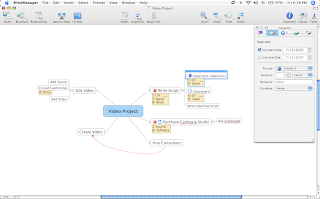 my perspective is that it allows me to quickly see my ideas and to organize them the way I see fit. Having the freedom to move my ideas around frees me up to allow my ideas to flow without the need to know exactly where the idea fits in. After looking at one of my mind maps I can always go back and change things without being concerned about the structure. As I use use MindManager Pro 7, I am always looking for new ways to extend this powerful tool for the projects that I am working on. Having said that, I have begun to use MindManager Pro 7 with project management software to help me get a different perspective on the tasks and timelines.
my perspective is that it allows me to quickly see my ideas and to organize them the way I see fit. Having the freedom to move my ideas around frees me up to allow my ideas to flow without the need to know exactly where the idea fits in. After looking at one of my mind maps I can always go back and change things without being concerned about the structure. As I use use MindManager Pro 7, I am always looking for new ways to extend this powerful tool for the projects that I am working on. Having said that, I have begun to use MindManager Pro 7 with project management software to help me get a different perspective on the tasks and timelines.Mindjet Inc., has done a wonderful job of creating a product that is extensible so that other companies can develop applications that take advantage of the ideas that have been captured in MindManager Pro 7. I recently had the opportunity to preview from AEC Software, FastTrack Schedule 9.2 which is a comprehensive standalone project management software application that is cross-platform and runs on the Windows and Macintosh platform. Having just begun to use FastTrack Schedule 9.2 myself, I found it an ideal tool for someone who is just getting their feet wet in project management. The program is very visual and intuitive and provides users a quick way to jump start their project by using on of the many templates and example files that are available.
Since I am a MindManager Pro 7 user, I was really interested to see how FastTrack Schedule 9.2 could be integrated into my workflow. As MindManager Pro 7 becomes entrenched in the business and educational marketplace other publishers are looking for ways to marry the programs together. In this respect, AEC Software has really done an excellent job of being able to take data from MindManager Pro 7, and bring it into FastTrack Schedule 9.2 to do the project management. While MIndManager Pro 7 is an excellent tool for brainstorming and communicating ideas it does not have all of the tools to do project management and this is where a program like FastTrack Schedule 9.2 comes in. MindManager Pro 7 is an ideal tool for doing your brainstorming, putting your task lists together and assigning resources, however when you want to look at your project over time then you need a true project management software application. One of the really nice things about using these two applications together is that the work that you initially had done on the project can be exported from MindManager Pro 7 and brought effortlessly into FastTrack Schedule 9.2. FastTrack Schedule 9.2 can import any MindManager document and bring in all of the data that was stored within the MindManager map. If you used the Task Information pane to assign a Start Date, Due Date, Duration, Resource, and Percent Completion to a task all of this data comes over when you import your MindManager mind map into FastTrack Schedule 9.2. When I was working with my MindManager Pro 7 project file I also had included relationships among different tasks and I was glad to find out that these relationships were also carried over into FastTrack Schedule 9.2. For individuals who are just getting started with project management having the on ramp of a program like MindManager Pro 7 really can kick start your projects which can be polished off with FastTrack Schedule 9.2. Click here to view video.
One of the real strengths of FastTrack Schedule 9.2 is it ease of use and the interface. I particularly enjoyed the Gantt Chart view which allows you to see a list of your tasks and the duration in days, weeks, or hours that tasks will take. FastTrack Schedule 9.2 allows you to directly access the data and so if a you need to
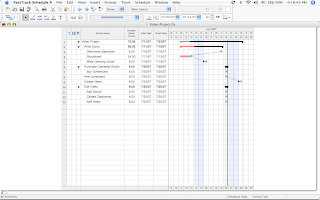 change a task duration you simply take your mouse place it on task bar and drag the task bars right border to the right to extend the task duration. You can also decide to draw task bars using the Draw bars tool, thus eliminating the need to enter Start and Duration information into a dialog box. However, FastTrack Schedule 9.2 allows you to enter task information as you see fit, so if you more comfortable using a dialog box to enter the information you can do so. The Gantt View is gives you a great overview of the project and makes for a great way to present and communicate the information. The Gantt View also allows you to look at the project to see if there are any obstacles and whether things need to be adjusted in order for the project to be delivered on time. The Gantt View also can show you milestones as well as a way to track the percent completed of each task along with the assigned resource. The Gantt View also allows you to quickly look at how your activity bars are linked and their dependencies. FastTrack Schedule 9.2 quickly lets you see the impact of making a change on one activity and watching how that ripples through your project. Linking activities is accomplished very quickly with the Draw Link tool. You simply click on the Draw Link tool and then click on the activities. FastTrack Schedule 9.2 supports four different dependency types: Finish to Start, Start to Start, Finish to Finish, and Start to Finish. You will find the FastTrack Schedule 9.2, Gantt view a great tool for communicating your projects, and if you would like you can add graphics, text and legends to the Gantt View to spruce up the document.
change a task duration you simply take your mouse place it on task bar and drag the task bars right border to the right to extend the task duration. You can also decide to draw task bars using the Draw bars tool, thus eliminating the need to enter Start and Duration information into a dialog box. However, FastTrack Schedule 9.2 allows you to enter task information as you see fit, so if you more comfortable using a dialog box to enter the information you can do so. The Gantt View is gives you a great overview of the project and makes for a great way to present and communicate the information. The Gantt View also allows you to look at the project to see if there are any obstacles and whether things need to be adjusted in order for the project to be delivered on time. The Gantt View also can show you milestones as well as a way to track the percent completed of each task along with the assigned resource. The Gantt View also allows you to quickly look at how your activity bars are linked and their dependencies. FastTrack Schedule 9.2 quickly lets you see the impact of making a change on one activity and watching how that ripples through your project. Linking activities is accomplished very quickly with the Draw Link tool. You simply click on the Draw Link tool and then click on the activities. FastTrack Schedule 9.2 supports four different dependency types: Finish to Start, Start to Start, Finish to Finish, and Start to Finish. You will find the FastTrack Schedule 9.2, Gantt view a great tool for communicating your projects, and if you would like you can add graphics, text and legends to the Gantt View to spruce up the document.While having a timetable for your project is the first step in the project management cycle you will also need to get a handle on how resources are being allocated. Using the Resources view gives you a great overview of how your resources are being used and if you will need to make adjustments in the scheduling in order to accomplish your desired outcomes. The Resources View can quickly tell you if you have over allocated a resource which in that case you will need to make some decisions about hiring more people or delaying the project. All of this
 information is at your finger tips and a great guide as you move through the project. For those users who are new to project management FastTrack Schedule 9.2 also has a Calendar view which displays the information in a monthly calendar view which makes sharing the project information easier for those who are not accustomed to reading a Gantt chart.
information is at your finger tips and a great guide as you move through the project. For those users who are new to project management FastTrack Schedule 9.2 also has a Calendar view which displays the information in a monthly calendar view which makes sharing the project information easier for those who are not accustomed to reading a Gantt chart.When all is said and done, FastTrack Schedule 9.2 is a very easy on ramp for individuals who are just beginning to use project management software but one that can grow with them as they develop their expertise. The program is very fluid and one that allows you to jump into. FastTrack Schedule 9.2 uses standard Windows and Macintosh conventions which enables you to be up and running very quickly. When it is time to share your project there are lots of ways to do so. FastTrack Schedule 9.2 now supports the data exchange format known as iCalendar (.ics) enabling you to view project data in a calendar form. If you are using a Macintosh and have a .Mac account you can publish your Calendar view with a click of the mouse and view it on the web or if you like you can export your views in a picture format (ie. jpeg, pdf, png,) for use with PowerPoint or Keynote. You can even export the data from Fastrack Schedule 9.2 back into MindManager if you would like.
From my standpoint, FastTrack Schedule 9.2 really extends the usefulness of MindManager Pro 7 and allows me to delve into project management at level that I am comfortable with. FastTrack Schedule 9.2 is a very approachable cross platform project management software that shines in its ease of use, its presentation capabilities, and it is price point. If you are using MindManager Pro 7 and want to take the stab into project management software then take a look at FastTrack Schedule 9.2-it has a lot going for it.
No comments:
Post a Comment