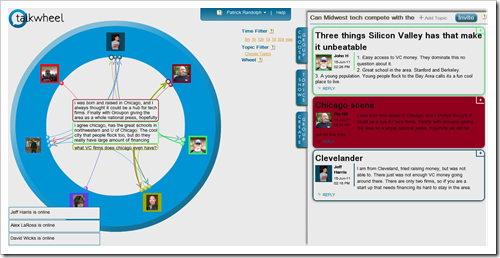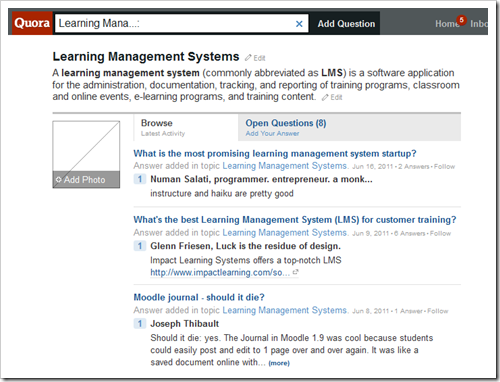Blog on the topic of assistive technology, eLearning, mind mapping, project management, visual learning, collaborative tools, and educational technology
- Export to Mindjet Player
- FastTrack Schedule 9.2
- Flash video
- Flipnotebook
- Fly_Fusion
- Fly_Pentop
- Forms
- Gantt
- Gantt Charts
- Gideon King
- Ginger Software
- Glance
- Google Apps
- Google Presentation
- IBM
- MindView 3 BE
- Mindjet Connect
- elearning
- eye-fi
- file storage
- friedlander
- handwriting recognition
- hovercam T3
- inspiredata_1.5 videos
Thursday, June 30, 2011
Livescribe Releases Sound Stickers App
11.70.xC3 is available / 11.70.xC3 está disponível
Este artigo está escrito em Inglês e Português
English version:
My articles backlog keeps increasing, but there are things I can't miss. One of them is the availability of another fixpack of Informix.
The latest one is 11.70.xC3. I spot it on FixCentral a couple of days ago and PDF documentation is already available. InfoCenter is also updated.
As usual there are big news and smaller ones. It really depends on your needs and cares. The follwoing is a straight copy/paste from its release notes:
- Administration
- Automatic read-ahead operations
- Configuring the server response to low memory
- Reserving memory for critical activities
- Connection Manager enhancements
- Enhancements to the OpenAdmin Tool
- Embeddability
- Managing message logs in embedded and enterprise environments
- Developing
- Built-in SQL compatibility functions for string manipulation and trigonometric support
- High availability clusters and Enterprise Replication
- Automatically connecting to a grid
- Code set conversion for Enterprise Replication
- Enhancements to the Informix Replication plug-in for OAT
- Security
- Non-root installations support shared-memory and stream-pipe connections
- Retaining numbers for audit log files
- Restrict operating system properties for mapped users
- Time Series data
- Simplified handling of time series data
- Informix TimeSeries plug-in for OAT
The possibility of configuring read ahead automatically is great. Let's be honest: How many of us ever really mastered the traditional configuration? Personally I can tell you that a few years ago I tried it in a very controlled environment and I gave up. I could not spot any difference in my tests and over the years I've seen contradictory statements on how it should be setup. So it's a great pleasure to see it can be automatic now.
Server response in a low memory situation is also a great new feature. In cases where I have more than one instance on the same server I insist on setting up SHMTOTAL so that I can isolate any issue caused by excessive memory consumption. This prevents the situation from affecting other instances.
But even so it was usual to see undesirable behaviors on the instance consuming too much memory. And this is easy to understand, because to fix something (rollback, monitor etc.) you still need memory. If you've run out of it, your ability to solve it is constrained.
What IBM did now is give you the ability to reserve some memory, to deal with lack of memory. Seems pretty obvious right? But IBM did more. When you hit the pre-configured thresholds the engine can automatically run some tasks that will allow it to free some memory. So, again, more automation, easier to use in embedded scenarios and more robustness
Connection manager suffered some big changes. Sincerely I need more time to figure them out, but the idea is that a unique connection manager can be used to deal with different needs (high availability, grid, server sets and ER. The configuration file has changed.
As usual, OAT has been changed to accommodate the server side improvements. Several new options are available to deal with log file rotation, low memory conditions setup, lock monitoring (inspired on a plugin initially created by me which is available on the IIUG software repository) and a new plugin to handle TimeSeries.
Several new SQL functions were introduced. This is something that could be solved (most of them could be easily created), but that hurt the new users experience and portability efforts. I would like to see much more in this area...
One interesting new feature is the possibility to configure ER between servers with different codesets. This opens some interesting possibilities for example if you need to convert the codeset of a large database.
Timeseries was also improved, revealing it's one very important aspect of the latests releases.
Finally several security related changes, like improvements for servers in "non-root" installations and for instances configured with mapped users.
I usually concentrate only on the server side improvements, but this time I want to mention a trivial, but long desired change in Client SDK: It now includes dbaccess, the simple but very handy tool. Of course people would like to see a fancy GUI tool on Windows (or even other environments using Java), but that would be much harder, and would certainly increase the footprint.
This is a quick solution for a long lasting problem: the client did not include any query tool. I would vote for the inclusion of other traditional "server side" tools like dbschema and dbload.
Versão Portuguesa
O meu atraso na escrita de artigos continua a aumentar, mas há algumas coisas que não posso deixar passar. Uma delas é a disponibilidade de outro fixpack Informix.
O último é o 11.70.xC3. Encontrei-o há dois dias no site FixCentral e a documentação em PDF já está disponível. O InfoCenter também já está actualizado
Como de costume há grandes novidades e pequenas novidades. Tudo depende das necessidades e preocupações de cada um. O seguinte é a tradução tão fiel quanto possível das novidades especificadas nas notas deste fixpack:
- Administração
- Operações automáticas de read-ahead
- Configuração da reacção do servidor a situações de escassez de memória
- Reservar memória para actividades criticas
- Melhorias no Connection Manager
- Melhorias no OpenAdmin Tool
- Funcionalidades de inclusão da base de dados em ambientes fechados
- Gestão de logs de mensagens em ambientes embebidos e empresariais
- Desenvolvimento
- Funções SQL de compatibilidade e manipulação de strings e suporte trigonométrico
- Clusters de alta disponibilidade e Enterprise Replication
- Conexão automática a uma grid
- Conversão de mapas de caracteres para Enterprise Replication
- Melhorias no plugin de replicação Informix para o OAT
- Segurança
- Instalações Non-root suportam conexões shared-memory e stream-pipe
- Retenção de números para os logs de audit
- Restrição de propriedades de sistema operativo para utilzadores mapeados
- Dados Time Series
- Gestão simplificada de dados Time Series
- Plugin do OAT para Informix TimeSeries
A possibilidade de configurar o read ahead automaticamente parece-me óptima! Sejamos honestos: Quantos de nós conseguiram realmente dominar a configuração tradicional? Pessoalmente posso dizer que há alguns anos atrás tentei num ambiente bastante controlado e desisti. Não consegui identificar diferenças sensíveis nos meus testes, e ao longo dos anos vi indicações contraditórias sobre como isto deveria ser configurado. Por isso é com muita satisfação que vejo que agora pode ser automatizado.
Poder configurar a reacção do servidor em situações de escassez de memória é outra excelente melhoria. Em ambientes onde tenha mais que uma instância por servidor, eu insisto em definir o SHMTOTAL, para que possa isolar qualquer problema causado por excesso de consumo de memória. Isto previne que a situação afecte as outras instâncias (ou no limite a própria máquina). Mas mesmo assim era habitual vermos comportamentos não desejados numa instância que consumisse muita memória. E isto é fácil de entender, porque para corrigir alguma coisa (efectuar um rollback, monitorizar etc.) é necessária memória. Se já a esgotámos, a capacidade de resolver o problema é afectada.
O que a IBM fez agora foi dar-nos a capacidade de reservar alguma memória para lidar com a falta de memória. Parece bastante óbvio, certo? Mas a IBM fez mais. Quando atingimos os limites pré-configurados, o motor pode automaticamente executar algumas tarefas que lhe permitirão libertar memória. Portanto, mais uma vez, mais automatização o que torna mais fácil usar o Informix em ambientes embebidos e aumenta a robustez.
O Connection Manager sofreu grandes alterações. Sinceramente necessito de mais tempo para as analisar, mas a ideia é que um único connection manager pode ser usado para lidar com diferentes necessidades (alta disponibilidade, grid, server sets, e Enterprise Replication). O formato do ficheiro de configuração foi alterado.
Como vem sendo habitual, o Open Admin Tool (OAT) foi alterado para acomodar as melhorias introduzidas no servidor. Novas opções estão disponíveis para lidar com rotação de ficheiros de log, configuração de condições de escassez de memória, monitorização de locks (inspirado num plugin inicialmente criado por mim e disponível no repositório do IIUG) e um novo plugin para lidar com TimeSeries.
Várias novas funções SQL foram introduzidas. Isto é algo que poderia ser resolvido pelo utilizador (a maioria destas podia ser facilmente criada), mas isso dificultava a vida a novos utilizadores e tinha impacto na portabilidade de aplicações. Gostaria de ver muito mais evolução neste aspecto...
Uma funcionalidade interessante é a possibilidade de configurar Enterprise Replication (ER) entre bases de dados que utilizem diferentes mapas de caracteres.
Isto abre possibilidades interessanes se por exemplo necessitar-mos de converter um mapa de caracteres de uma base de dados grande.
O TimeSeries também foi melhorado, revelando que é um dos aspectos mais importantes das últimas versões.
Finalmente, algumas mudanças na área de segurança, como melhorias em servidores instalados como "non-root" e para instâncias configuradas com utilizadores mapeados.
Habitualmente concentro-me apenas nas melhorias do lado do servidor, mas desta vez tenho de mencionar um mudança trivial, mas há muito desejada no Client SDK: Passou a incluir o dbaccess, a ferramenta simples, mas muito útil de interrogação da base de dados. Claro que todos gostaríamos de ver uma ferramenta gráfica nos ambientes Windows (ou mesmo em todos os ambientes, baseado em Java por exemplo), mas a verdade é que isso necessitaria de um esforço muito maior e iria aumentar significativamente a dimensão do cliente.
Isto é uma solução rápida para um problema que existia há muito tempo: o cliente não incluía nenhuma ferramenta de interrogação da base de dados. Eu votaria a favor da inclusão de outras ferramentas "tradicionais" do servidor como o dbschema e dbload.
Saturday, June 25, 2011
Visit With Me ISTE 2011
PAPERSHOW Teacher’s Edition™ Ideal Tool for Special Education Co-Teaching Classrooms
Brian S. Friedlander, Ph.D.
(908) 852-3460
brian (@) assistivetek.com
FOR IMMEDIATE RELEASE
PAPERSHOW Teacher’s Edition™ Ideal Tool for Special Education Co-Teaching Classrooms
International Society for Technology in Education (ISTE) Conference
The interactive writing solution is the Key to Effective Learning
PHILADELPHIA–June 26, 2011–AssistiveTek, LLC, top reseller of PaperShow For Teachers is excited to showcase the PAPERSHOW Teacher’s Edition™ , the key to effective learning, for the second time at the 2011 International Society for Technology in Education (ISTE) Conference, June 26-29 in booth 128.
The PAPERSHOW Teacher’s Edition is the ideal tool for use in special education and inclusion classrooms, helping teachers to create more visually appealing interactive presentations. With PAPERSHOW Teacher’s Edition™ teachers have access to a range of tools including, including an interactive calculator, magnifying glass, two measurement tools, lined paper for students learning to write and 72 different colors.
An essential tool for both the classroom and virtual teaching, PAPERSHOW consists of three elements: a wireless Bluetooth pen, a USB Key and interactive paper that work together to allow one to create a digital flip chart or annotate a Keynote or PowerPoint Presentation live. After a PAPERSHOW session, one can save it and then immediately print and/or email it to participants.
The PAPERSHOW Teacher’s Edition, combined with a projector and a computer, gives teachers the ability to transform their lessons and presentations into engaging interactions at a fraction of the cost of interactive whiteboards, as PAPERSHOW for Teachers costs just $249. The PAPERSHOW Teacher’s Edition starter kit, compatible with both Macs and PCs, includes one 128-page double-wired notebook, 30 sheets of interactive paper, one Bluetooth® digital pen, one 512MB Bluetooth ® USB Key with software embedded, one interactive extra toolbar, a ring binder, pen case and other accessories.
“The PAPERSHOW Teacher’s Edition is a great piece of technology. It will help to support co-teaching models in the classroom, when there is a special education and regular education teacher in the same classroom, and allow all students’ needs to be met inside the classroom,” said Diana Scharer, Special Education Teacher, Township of Union, Union, NJ. “With PAPERSHOW Teacher’s Edition, the special education teacher can record the notes and graphics and have them available for all students at the end of the period.”
The PAPERSHOW Teacher’s Edition works with Windows XP, Vista and 7 and the Mac operating systems Tiger, Leopard and Snow Leopard. PAPERSHOW features six different colors, three different brushstrokes, perfect shapes, lines and arrows all of which bring presentations, meetings and classes to life.
“Being able to export the notes in a PowerPoint and PDF format makes it great for students who need visual supports and accommodations. PAPERSHOW Teacher’s Edition speaks to the heart of Universal Design for Learning and offers all student s the classroom the benefits of a highly interactive and visual appealing notes,” Scharer continued. “Teachers who are using PAPERSHOW Teacher’s Edition enjoy the fact that they can move about the classroom and put their ideas up on the board as well as having students record their ideas on the digital notepad from their desks.”
For more information, and ideas on how to use PAPERSHOW Teacher’s Edition in the classroom, visit, assistivetek.blogspot.com
###
About AssistiveTek, LLC
Since 2000, AssistiveTek, LLC has been providing products and professional services in the area of educational and assistive technology to educators. AssistiveTek, LLC delivers innovative products that help students to visualize ideas and concepts and helps teachers to integrate these tools in the curriculum.
AssistiveTek, LLC is one of the leading resellers of PAPERSHOW Teacher’s Edition in the United States and provides support and in-service programs to demonstrate how this innovative technology can be used in the classroom to support all learners.
Using WikiSummarizer with PersonalBrain
If you have never tried out WikiSummarizer, it is a great tool to help you build background knowledge quickly on just about any topic that can be found in Wikipedia. Once the summaries have been extracted by WikiSummarizer you have two options to store the results. You can export the summaries as a RTF file and open it with any word processor or better yet you can save the summaries as a Mindjet MindManager file format (mmap) format and then import it into PersonalBrain. PersonalBrain gives you a rich environment that allows you to see the relationships between the keywords and summaries.
To get a sense of what you can do with PersonalBrain and WikiSummarizer take a look at the WebBrian that I developed by clicking on the image below. Now you can see just how fast you can go from a blank PersonalBrain to one that complete with chock full of information. This is an ideal tool for students and researchers that need a strategy to save and explore new information. With WikiSummarizer and PersonalBrain take your personal information management to a new level. For more information about WikiSummairzer click here.
Wednesday, June 22, 2011
Emerging Asynchronous Conversation Models
I had an interesting conversation with Patrick Randolph from TalkWheel about different kinds of asynchronous conversation models that are emerging and how they might fit into broader eLearning Initiatives. Particularly we focused on the implications of TalkWheel, Quora and Namesake. Below I've captured aspects of our conversation (interestingly enough done via email - how old school). This post represents thinking from both of us that I've edited heavily to make it more easily consumed here in the blog.
There's obvious value in bringing the classroom collaboration dynamic to online learning. We see some of this dynamic when we run webinars and have chat. We also see it in twitter (see Twitter for Learning). The main issue with these is that the primary value is in the real-time nature. While Twitter is asynchronous, it's not easily used as other kinds of tools for discussion.
The standard model for asynchronous conversations is discussion forum software like vBulletin. I've talked before about the significant value that can be obtained as part of Discussion Forums for Knowledge Sharing at Capital City Bank and how that translates in a Success Formula for Discussion Forums in Financial Services. I also looked at Making Intranet Discussion Groups Effective.
However, I've struggled with the problem of destinations vs. social networks and the spread of conversation (see Forums vs. Social Networks). Because of that I've been watching closely what's happening with various tools that have different ways of supporting asynchronous conversation models. There are some new tools emerging that have a different take.
Talkwheel is made to handle real-time group conversations and asynchronous ones. It can act as an instant messaging service a bit like Yammer, HipChat for companies and other groups, but the layout is designed to make these discussions easier to see, archive, and work asynchronously. Because of the ability to attach documents, it can act like a collaboration platform. Each comment made within a thread appears as a tiny circle next to the name of the person who made the comment, and is linked by arrow to the person to whom the comment was made. The comments are also stacked and color-coded on the right side of the screen for reference. This organization makes the conversation seem more like a roundtable discussion.
Patrick tells us:
Talkwheel’s design makes class conversations easier to follow, more interactive, and more effectively organized. It eliminates the problem of navigating multithreaded conversations, enables real-time group conversation, and makes referencing asynchronous conversations much easier. Talkwheel’s dashboard organization allows teachers to organize all their classes and projects in one centralized location, while Talkwheel's analytics helps teachers and administrators quantitatively monitor their students’ progress throughout the year. Talkwheel’s collaboration platform is a new way of bringing students together in a way that is conducive to the group needs of online learning. In addition to e-learning, Talkwheel helps enterprises improve productivity and communication both internally and externally and allows users to organize their social and professional networks in an effective manner. It can be tried for free at Talkwheel.com.
Quora is a Q&A site nicely integrated with Facebook that has done a good job providing a means to ask questions and get answers. Each Quora answer is rated by users until the most popular answer is found. You can see a question below that had 16 answers provided by some pretty good folks and the top answer had 586 votes.
The answers are then used to provide valuable information to Quora users and the rest of the web. Quora has been able to form quite an elite network of VCs, entrepreneurs, and other experts to answer questions. They've also created topic pages such as: Learning Management System. It collects questions answer answers on that particular topic - you'll notice that there's not much expertise flowing around eLearning topics.
Finally, Namesake, is a tool for real-time and asynchronous conversations. It's a bit like Quora but more focused on conversation as compared to Q&A and it allows real-time conversation a bit like twitter. You can see an example of a conversation around phones below.
Like Quora, the goal is to build a network of user selected experts to provide valuable information to users. Within Namesake, any user can create topics of conversation for real-time chat and can follow conversations. Unlike Quora, Namesake is designed for real-time chats very similarly to the AIM Chat Rooms of old. New comments are stacked on top of the most recent one, updates are done in real-time, and chats are organized by high-level subject.
TalkWheel has taken a very different approach to its conversation model and is definitely aimed at smaller groups. I think that each conversation model has it's place and TalkWheel is more competitive with forum software but a much different visual model. Quora and Namesake are more trying to address the conversation from social networks issue.
All of these point to new types of conversation models that are emerging in tools.
Friday, June 17, 2011
Using the HoverCam T3 with my iPad
Thursday, June 16, 2011
PaperShow for Teachers - Interesting Classroom Use
 Today I had the opportunity to work with a teacher and show her how she could use PaperShow for Teachers in the classroom. As luck would have it, all of her students were going to be taking the NJ Drivers Written Exam and she needed to review the material with them. Rather than do a traditional question and answer session the teacher began to draw different scenarios on the PaperShow for Teachers notebook that the students could visualize and then annotate on the paper. The session was extremely engaging and interactive but more importantly the students really enjoyed writing on the PaperShow for Teachers notebook and reviewing the material. You can see above one of the images that was captured during the session. For an entire period we were able to engage the students in a highly interactive fashion and help them review key points that they could expect to know for the NJ Drivers Written Exam. How are you using PaperShow for Teachers in the classroom? Interested in learning how you can use PaperShow for Teachers in the classroom? If so, then sign up here for a free webinar.
Today I had the opportunity to work with a teacher and show her how she could use PaperShow for Teachers in the classroom. As luck would have it, all of her students were going to be taking the NJ Drivers Written Exam and she needed to review the material with them. Rather than do a traditional question and answer session the teacher began to draw different scenarios on the PaperShow for Teachers notebook that the students could visualize and then annotate on the paper. The session was extremely engaging and interactive but more importantly the students really enjoyed writing on the PaperShow for Teachers notebook and reviewing the material. You can see above one of the images that was captured during the session. For an entire period we were able to engage the students in a highly interactive fashion and help them review key points that they could expect to know for the NJ Drivers Written Exam. How are you using PaperShow for Teachers in the classroom? Interested in learning how you can use PaperShow for Teachers in the classroom? If so, then sign up here for a free webinar.
Monday, June 13, 2011
Emotionally Intelligent Parenting: How to Raise a Self-Disciplined, Responsible, Socially Skilled Child [Kindle Edition]
Sunday, June 12, 2011
SmartDraw VP Upgrade -Adds New Mind Mapping Features

In the recent upgrade to SmartDraw VP you will now be able to format your mind map Center, All Right or All Left giving you new options for how your mind maps are displayed on the screen. I for one find that many people who are not familiar with mind mapping have an easier time when I present a mind map using the All Right formatting. Similarly, it is now really easy to create a mind map in SmartDraw VP by importing a text outline. I tried this feature by typing a simple outline into the Notepad and importing it into SmartDraw VP. After each main idea I pressed the Enter key and for each subtopic I used the Tab key to indent the text. Once I had my outline completed I used the new Import Text Outline feature and voila there I had a perfectly formatted mind map.If you are eligible I would highly recommend that you upgrade to the latest version of SmartDraw VP so that you can take advantage of these new mind mapping features. SmartDraw VP is a handy tool with lots of ways to help you become more productive in your working environment. If you haven't taken a look at SmartDraw VP, it has a good balance of tools that can give you the edge as you head down the path to becoming a better visual communicator. You can download a 30 day trial of SmartDraw VP by clicking on this link.
Saturday, June 4, 2011
Personal Touch High Tech- The Livescribe Pen in Action
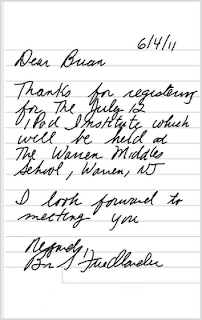 If you are in business you know just how important written communication is in helping you to stay connected to your clients. While a lot has been written about business people writing personal notes, I know that it is time consuming and can add some costs to the bottom line. But what would happen if you could write that personal note in your handwriting and send it off as an email? Now you get the best of both world- the ability to write a personal note in your handwriting and send it off as an email. Using the Livescribe Echo Pen and the new Livescribe Connect services I was able to write my personal note on the Flip Notepad paper and then send it via the Livescribe Connect service to a special educator who registered for the Summer iPad Institute which will be held July 12 and 13th at the Warren Middle School, Warren, NJ. (If you are interested in registering for the iPad Institute click here). Think of what a nice touch it is when he receives via an email a personal note for me confirming his registration. Using the Livescribe Connect Service was extremely easy and all of the mechanics of the email are handled from within the Livescribe Desktop Software.
If you are in business you know just how important written communication is in helping you to stay connected to your clients. While a lot has been written about business people writing personal notes, I know that it is time consuming and can add some costs to the bottom line. But what would happen if you could write that personal note in your handwriting and send it off as an email? Now you get the best of both world- the ability to write a personal note in your handwriting and send it off as an email. Using the Livescribe Echo Pen and the new Livescribe Connect services I was able to write my personal note on the Flip Notepad paper and then send it via the Livescribe Connect service to a special educator who registered for the Summer iPad Institute which will be held July 12 and 13th at the Warren Middle School, Warren, NJ. (If you are interested in registering for the iPad Institute click here). Think of what a nice touch it is when he receives via an email a personal note for me confirming his registration. Using the Livescribe Connect Service was extremely easy and all of the mechanics of the email are handled from within the Livescribe Desktop Software.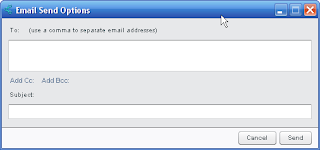 In order to accomplish this task, I simply wrote my note on the Flip Notepad paper and then synched it to the Livescribe Desktop Software. I then Right clicked on the handwritten note and choose the Email option. I had the option to send the handwritten note as a PDF or PNG file and selected the PDF format. Once I clicked OK a small dialog box popped up that let me enter the recipients email address with a subject. Clicking OK sent the email with the handwritten note. It is really that simple. So if you are looking for a high tech way to add that personal touch you may want to think about using the Livescribe Echo Pen to send up your next personal handwritten note.
In order to accomplish this task, I simply wrote my note on the Flip Notepad paper and then synched it to the Livescribe Desktop Software. I then Right clicked on the handwritten note and choose the Email option. I had the option to send the handwritten note as a PDF or PNG file and selected the PDF format. Once I clicked OK a small dialog box popped up that let me enter the recipients email address with a subject. Clicking OK sent the email with the handwritten note. It is really that simple. So if you are looking for a high tech way to add that personal touch you may want to think about using the Livescribe Echo Pen to send up your next personal handwritten note.
HP-UX: What now? / E agora?
Este artigo está escrito em Inglês e Português
English version:
You know I usually stick to Informix related topics, but a few weeks ago something was announced that has to make us think... As we all know by now, Oracle announced that future versions of their software products will not support HP-UX running on Intel Itanium chips.
Why do we have to think about it? Well, from my personal perspective because it raises a lot of serious doubts/questions. Let's see:
- First you read in the announcement that Intel is not truly committed to Itanium. The exact words are "Intel management made it clear that their strategic focus is on their x86 microprocessor and that Itanium was nearing the end of its life". Intel denied this in the following days. Who do we believe? The company that owns the chip in question or another (now also) hardware supplier? Is it normal that a company discontinues it's products on a platform that has not announced it's end of life plans?
- The announcement was made just before an important HP shareholders meeting... We could of course believe this was just a coincidence
- In the last months a lot of news came up referring to personal wars between Oracle's and HP's executives (ex HP CEO is now a very important Oracle executive). Meanwhile ex SAP CEO has been appointed as HP CEO, and Oracle and SAP had an ongoing court trial started at the time he was SAP's CEO. All these an point 2) may lead us to the feeling that while personalities clash, customers suffer. There's nothing wrong with having strong personalities as leaders of large companies, on the contrary. But we would expect their egos not to cause harm to their customers (of course "harm" translates into costs, uncertainty, fear and doubts - typically FUD that competitors like to spread, but in this case competitors don't have to bother...)
- Oracle mentions that others (Microsoft and Red Hat) have previously discontinued support for Itanium. This is true, but there is a big difference: The market share that these two companies had in the Itanium market was considered irrelevant. Now, for Oracle, the situation is completely different. They have a large share of Itanium customers (accordingly to this blog, there are around 140.000 Oracle/Itanium customers)
- Some people argue that supporting a platform has it's costs. Of course this is true, but the costs are certainly well covered if the above number holds true. That's part of the business. In order to provide a product, you incur in certain costs. And also note that Oracle always said, wrote an publicized that their code base was the same independently of the platform. So using this as an argument is hardly acceptable...
- Many people think this is just a commercial move from Oracle. They're trying to weak a competitor position while at the same time they hope to raise their own hardware sales. We can accept that this is normal, but we should keep in mind a few things. First, just a while ago Oracle choose HP as an hardware partner (remember Exadata?). Secondly Oracle CEO has said that it would like to see Oracle becoming the IBM of the sixties (integrated stack where the margins would be bigger), but that it would keep its software running on competitor platforms. Well something has changed :)
- Will this be the only case, or will Oracle do the same in the future with other OS? The fact is that the number of OS and Hardware vendors for enterprise computing is shrinking. You currently have Microsof Windows on Intel x86, IBM AIX on System p, HP-UX on Itanium, Solaris Sparc, Linux on Intel x86, and Solaris on Intel (I'm explicitley forgeting other platforms like IBM System Z and HP NonStop). Oracle is doing it's best to eliminate HP-UX/Itanium. Will it stop there? Or will it proceed it's path to become "the IBM of the 1960s" (meaning the closed system that locked customers in)? Note that IBM still suffers with the image it created at the time.
The above are just a list of some important points. I may be missing a few. The announcement must had a significant impact on HP Itanium customers running Oracle software. Imagine that you wake up one morning and find out that the software vendor you choose gave up supporting your platform. Of course you'll have support for your existing products, but you'd really appreciate a roadmap... By the way, wasn't that the same company that 10 years ago accused IBM of not having a roadmap for Informix? It's funny when we put things into perspective...
So, assuming you're one of those customers what will you do? You have a few options:
- You jump on the Oracle train and buy a one way ticket... I mean you choose Sparc for your upcoming hardware renovation... You don't know where the train will take you... You don't even know how much it will cost you... Specially because you just bought a one way ticket... Once you're "there" you'll figure what what price the next ride will cost... One thing you know: You'll be traveling with the same company since no other operates in the same region...
- You choose another hardware platform, and you really hope the same trick will not be played again
- You change your software supplier
- It's robust, easy to use, reliable, works well in virtualized environments etc., but you should already know that
- It has a roadmap and has just completed a decade of improvements after the IBM acquisition
- It belongs to a company that will try to sell you it's hardware, because it believes it's good, and not because it tends to be the only option to run it's software
- It's already very well integrated with many of the other IBM software portfolio, and this is assumed to be a continuous effort
- It has a long history of working well with HP-UX (traditionally on PA-RISC and now with Itanium). A search for "informix" in the HP site will show you several HP documents about integration between Informix and HP-UX
- The original Oracle announcement
http://www.oracle.com/us/corporate/press/346696 - The Register article about the announcement
http://www.theregister.co.uk/2011/03/23/oracle_stops_itanium_development/ - The Register article covering HP and Intel answer to the announcement
http://www.theregister.co.uk/2011/03/24/intel_hp_itanium_defense/ - The Register article overview of the users thoughts about the announcement
http://www.theregister.co.uk/2011/04/26/gabriel_oracle_itanium_survey/ - Gabriel Consulting survey referenced in the previous link
http://www.gabrielconsultinggroup.com/recent-research/doc_download/42-oracle-survey-whats-the-real-reason-oracle-dropped-itanium.html - HP echoes some users comments
http://www.hp.com/hpinfo/newsroom/press/2011/110414xa.html?jumpid=reg_R1002_USEN - HP site dedicated to this issue
http://h18004.www1.hp.com/products/solutions/customers_first.html - HP blog from an executive containing a FAQ
http://h30507.www3.hp.com/t5/Mission-Critical-Computing-Blog/FAQs-from-HP-on-the-Oracle-Itanium-Announcement/ba-p/89977
Versão Portuguesa:
Normalmente restrinjo-me a assuntos exclusivamente relacionados com Informix, mas há algumas semanas atrás foi anunciado algo que nos tem de fazer pensar.... Como já todos deveremos saber nesta altura, a Oracle anunciou que futuras versões do seu software não irão suportar HP-UX a correr em chips Itanium.
Porque é que devemos reflectir sobre isto? Bom, na minha opinião pessoal porque isto levanta uma série de dúvidas e questões importantes. Vejamos:
- Começamos por ler no anúncio que a Intel não está verdadeiramente empenhada no Itanium. As palavras exactas (tradução pessoal) foram: "... a gestão da Intel deixou claro que o foco da sua estratégia é a linha de processadores x86 e que o Itanium se está a aproximar do fim de vida..." . A Intel negou isto nos dias seguintes. Em quem acreditamos? Na empresa que detém o processador em questão ou noutra empresa (agora também) fornecedora de hardware? Será normal que uma empresa anuncie o fim de desenvolvimento dos seus produtos numa plataforma cujo fim de vida não foi sequer anunciado?
- O anúncio foi feito imediatamente antes de um encontro de accionistas da HP.... Podemos claro acreditar que isto foi apenas uma coincidência
- Nos últimos meses vieram a público uma série de notícias referentes a guerras pessoais entre executivos da HP e Oracle (o ex CEO da HP é agora um quadro importante na Oracle - o número dois na verdade, logo abaixo do Larry Ellison). Entretanto o ex CEO da SAP foi nomeado CEO da HP, e a Oracle e HP tinham um processo em tribunal que remonta ao tempo em que o mesmo era CEO da SAP. Tudo isto e o ponto 2) podem levar-nos a pensar que enquanto as personalidades se chocam os clientes sofrem. Não há nada de errado em que grandes empresas tenham personalidades fortes na sua liderança, bem pelo contrário. Mas seria de esperar que os egos não prejudiquem os respectivos clientes. O "prejuízo" traduz-se em custos, incerteza, medos e dúvidas - o que em Inglês se chama "FUD - fear, uncertainty and doubt -", que normalmente é espalhado pela concorrência, mas que neste caso nem requer esforço da concorrência pois é feiro pelos próprios.
- A Oracle referiu que outros (Microsoft e Red Hat) já tinham previamente descontinuado o suporte para Itanium. Isto é verdade, mas há uma enorme diferença: A quota de mercado que estas duas empresas tinham em Itanium não é comparável à da Oracle. Esta tem uma grande percentagem dos clientes Itanium a usarem os seus produtos (de acordo com este blog, existem cerca de 140.000 clientes Oracle/Itanium)
- Algumas pessoas defendem que suportar uma plataforma tem os seus custos. Isto é uma verdade óbvia., mas esses custos são largamente cobertos se os números acima forem correctos. Isso faz parte do negócio. Para fornecer um produto as empresas (de qualquer tipo) incorrem em custos. Note-se ainda que a Oracle sempre disse, escreveu e publicitou que o seu código era o mesmo independente da plataforma. Por tudo isto, o argumento do custo de suportar uma plataforma não me parece aceiável...
- Muitas pessoas acreditam que isto é apenas uma manobra comercial da Oracle. Estão a tentar enfraquecer um concorrente ao mesmo tempo que tentam aumentar as suas p´roprias vendas de hardware. Podemos encarar isto como algo relativamente normal, mas devemos manter em mente uma série de factos. Primeiro, apenas há algum tempo atrás, a Oracle escolheu a HP como o seu parceiro de hardware (lembram-se do Exadata?). Segundo, o CEO da oracle disse que gostava de ver (tradução pessoal) A Oracle tornar-se a IBM dos anos sessenta (soluções integradas onde as margens são maiores), mas que manteria o seu software a correr nas plataformas da concorrência. Parece que algo mudou entretanto... :)
- Será este um caso único, ou irá a Oracle fazer os mesmo com outras plataformas? A verdade é que as plataformas (SO e hardware) para computação empresarial estão a diminuir. Actualmente temos Microsof Windows em Intel x86, IBM AIX em System p, HP-UX em Itanium, Solaris Sparc, Linux em Intel x86, e Solaris em Intel (estou a omitir outras plataformas como IBM System Z e HP NonStop) . A Oracle está a fazer o seu melhor para eliminar HP-UX em Itanium. Irá parar por aí? Ou irá prosseguir os seu caminho para se tornar a "IBM dos anos sessenta" (neste caso um sistema fechado que prende os clientes)? Note-se que a IBM ainda sofre com a imagem criada nessa altura.
Acima está uma lista de alguns pontos importantes. Posso ter esquecido alguns. O anúncio deve ter tido um impacto significativo nos clientes HP Itanium que utilizam software Oracle. Imagine que acorda uma manhã e descobre que o fornecedor de software que seleccionou, deixou de suportar a sua plataforma. Claro que terá suporte para os produtos que já existem, mas certamente apreciaria a existência de um roadmap... Aliás, não foi esta a mesma empresa que há 10 anos atrás acusou a IBM de não ter um roadmap para Informix? É engraçado quando se colocam as coisas em perspectiva...
Assim, assumindo que é um desses clientes, o que irá fazer? A meu ver tem algumas opções:
- Apanha o compboio da Oracle e compra um bilhete de ida... Ou seja, escolhe SPARC para a sua próxima renovação de hardware... Não sabe para onde o comboio o leva... Nem sequer sabe quanto lhe vai custar... Especialmente porque comprará apenas um bilhete de ida... Depois de "lá" chegar logo verá qual o preço da próxima "viagem"... Uma coisa será certa: Irá viajar com a mesma empresa, pois mais ninguém opera na mesma "região"...
- Escolhe outra plataforma de hardware e espera ardentemente que o mesmo truque não seja empregue novamente
- Muda de fornecedore de softtware
- É robusto, confiável, corre bem em ambientes virtualizadoes etc.., mas isto já deverá saber
- Tem um roadmap e acabou de completar 10 anos de inovação após a aquisição pela IBMI
- Pertence a uma empresa que tentará vender-lhe o seu hardware porque acredita que é bom, e não apenas porque tende a ser a única plataforma onde pode correr o seu hardware
- Já está bastante bem integrado com muito do software IBM, e isto é assumidamente um esforço contínuo
- Tem uma longa história de bom desempenho em HP-UX (tradicionalmente em PA-RISC e actualmente em Itanium). Uma pesquisa por "informix" no site da HP irá mostrar-lhe vários documentos da HP sobre a integração entre Informix e HP-UX
- O anúncio original
http://www.oracle.com/us/corporate/press/346696 - Um artigo no "The Register" sobre o anúncio
http://www.theregister.co.uk/2011/03/23/oracle_stops_itanium_development/ - Um artigo no "The Register" cobrindo as respostas da HP e Intel
http://www.theregister.co.uk/2011/03/24/intel_hp_itanium_defense/ - Um artigo no "The Register" sobre as opiniões dos utilizadores sobre o anúncio
http://www.theregister.co.uk/2011/04/26/gabriel_oracle_itanium_survey/ - Inquérito do "Gabriel Consulting" referenciado no artigo anterior
http://www.gabrielconsultinggroup.com/recent-research/doc_download/42-oracle-survey-whats-the-real-reason-oracle-dropped-itanium.html - Alguns ecos sobre o assunto publicados pela HP
http://www.hp.com/hpinfo/newsroom/press/2011/110414xa.html?jumpid=reg_R1002_USEN - Um site da HP dedicado ao assunto
http://h18004.www1.hp.com/products/solutions/customers_first.html - Um blog de um executivo da HP que contém um FAQ sobre o tema
http://h30507.www3.hp.com/t5/Mission-Critical-Computing-Blog/FAQs-from-HP-on-the-Oracle-Itanium-Announcement/ba-p/89977
Wednesday, June 1, 2011
Working with PaperShow for Teachers in the Classroom
If you would like a free demo of PaperShow for Teachers please feel free to contact me
MindGenius 4 is Released
 MindGenius has been on the fast track with its development cycle and has released MindGenius 4 which is packed with some very useful features. MindGenius 4 adds a new Brainstorming mode which makes it very easy to record your ideas. MindGenius users will also like how the brainstorm session can be associated to a particular question n a Question set which can help to focus the session. Once you are done with the brainstorming session you can create a Question - Centric map based on what you brainstormed that is well organized using the questions as the primary node and the ideas the sibling nodes. This is an extremely useful feature and one that I know many mind mappers will find invaluable.
MindGenius has been on the fast track with its development cycle and has released MindGenius 4 which is packed with some very useful features. MindGenius 4 adds a new Brainstorming mode which makes it very easy to record your ideas. MindGenius users will also like how the brainstorm session can be associated to a particular question n a Question set which can help to focus the session. Once you are done with the brainstorming session you can create a Question - Centric map based on what you brainstormed that is well organized using the questions as the primary node and the ideas the sibling nodes. This is an extremely useful feature and one that I know many mind mappers will find invaluable.
MindGenius 4 has now added a presentation mode to the product which makes it an ideal tool for developing and presenting your ideas. The Presentation view is easy to use and for those of us that have been PowerPoint to death- using mind maps for our presentations is a refreshing alternative. MindGenius had added lots of other features to the Project Management side of the software package which I will address in another blog post. But for now, download the free Trial of MindGenius and explore all of the new and exciting productivity features that have added to this new version.